Top 4 CRM For Small Businesses in 2025: Find Your Perfect Fit

In today’s fast-paced business world, staying organised and keeping up with customer relationships is more important than ever. If you’re running a small business in 2025, a solid CRM (Customer Relationship Management) system is no longer just a “nice-to-have.” It’s essential. But with so many CRM options out there, how do you choose the right one?,In this blog, we’ll break down the top 4 CRMs for small businesses in 2025, highlighting their features, pros, cons, and how each system can help you grow. Whether you’re just starting out or looking to scale, we’ve got you covered.
Why Small Businesses Need a CRM in 2025

Changing Customer Expectations
Importance of Personalization
Growth in Remote Work & Digital Sales
Automation & Efficiency
Data-Driven Decision Making
Key Features to Look for in a Small Business CRM

When choosing a CRM, it’s important to look for features that align with your business goals. Here are the key features every small business should consider:
Affordability
Ease of Use
Scalability
Customisation & Flexibility
Mobile Access
Integration with Other Tools
Customer Support
Top 4 CRMs for Small Businesses in 2025
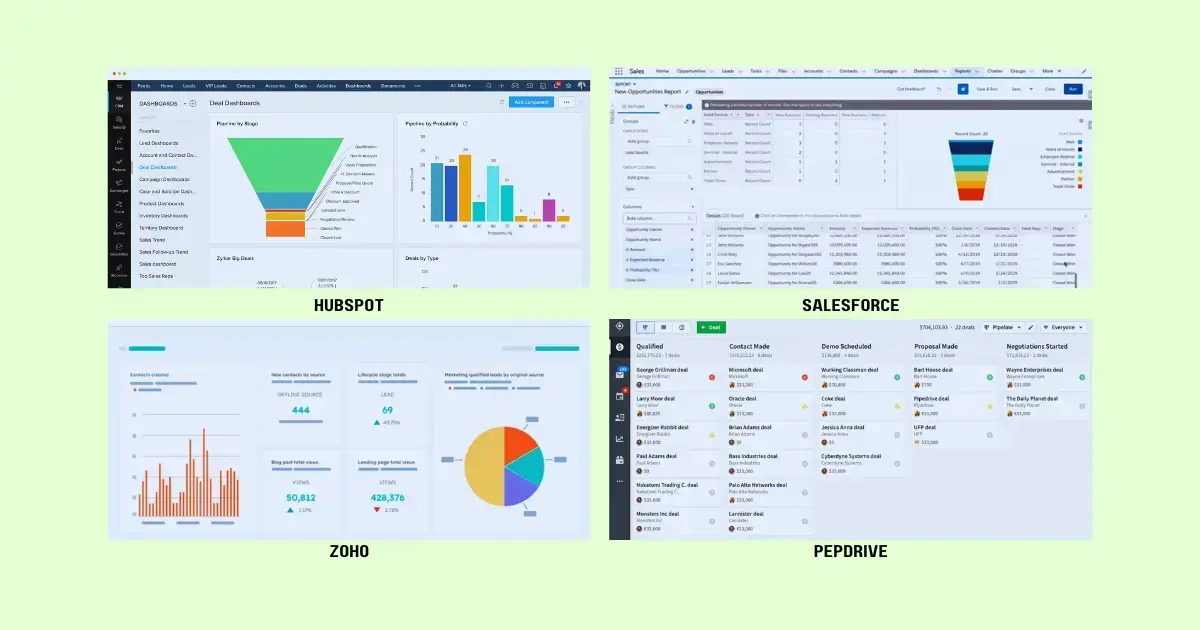
Let’s dive into the top CRMs for small businesses this year:
Hubspot
Zoho CRM
Salesforce Essentials/Starter Suite
Pipedrive
HubSpot CRM
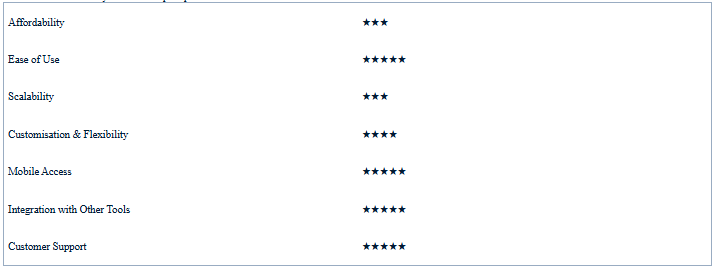
HubSpot CRM is a favourite among small businesses because it offers a robust free version and integrates well with other HubSpot tools like marketing, sales, and service software. It’s easy to use and has all the essential features a small business needs to manage customer relationships effectively.,
Key Features:
Contact and lead management
Email tracking and templates
Task automation
Reporting and analytics
Integrations with tools like Gmail, Outlook, and more
Pros:
Free version with a lot of features
Simple and intuitive interface
Great for small businesses that plan to grow
Cons:
Advanced features can get pricey
Some features are only available in paid plans
Zoho CRM
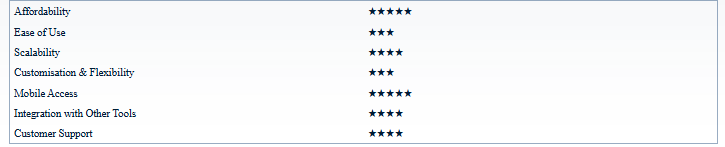
Zoho CRM is another great option for small businesses, offering a wide range of features at an affordable price. It’s highly customisable, which makes it suitable for businesses with specific needs. Plus, Zoho integrates with a variety of other tools and has an AI assistant to help with automation.,
Key Features:
Sales automation
Workflow automation
AI-powered sales assistant (Zia)
Multichannel communication (email, social, phone)
Real-time reporting
Pros:
Very affordable
Great mobile app
Highly customisable
Cons:
Can have a steep learning curve for beginners
Customer support could be better for free users
Salesforce Essentials/Starter Suite
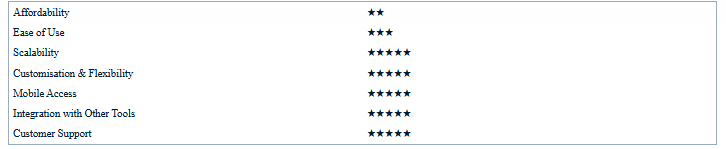
Salesforce is known as a powerhouse in the CRM world, and its Essentials package is designed specifically for small businesses. It offers powerful features for managing customer relationships and growing sales, plus it can easily scale as your business grows.,
Key Features:
Contact and opportunity management
Email integration
Task automation
Customizable dashboards
AI-powered insights
Pros:
Scales easily as your business grows
Tons of customisation options
Powerful analytics and reporting tools
Cons:
Can be expensive for small businesses
Steeper learning curve compared to others
Pipedrive

Pipedrive is a user-friendly CRM built with sales teams in mind. It offers a visual sales pipeline that makes it easy to manage deals and track performance. Pipedrive is perfect for small businesses that focus heavily on sales and lead generation.,
Key Features:
Visual sales pipeline
Email tracking and automation
Goal setting and reporting
Customizable fields and pipelines
Mobile app for managing deals on the go
Pros:
Simple and easy to use
Visual sales pipeline makes it great for sales teams
Affordable pricing plans
Cons:
Lacks some advanced features of larger CRMs
Less suited for businesses that aren’t sales-focused
Comparison Table
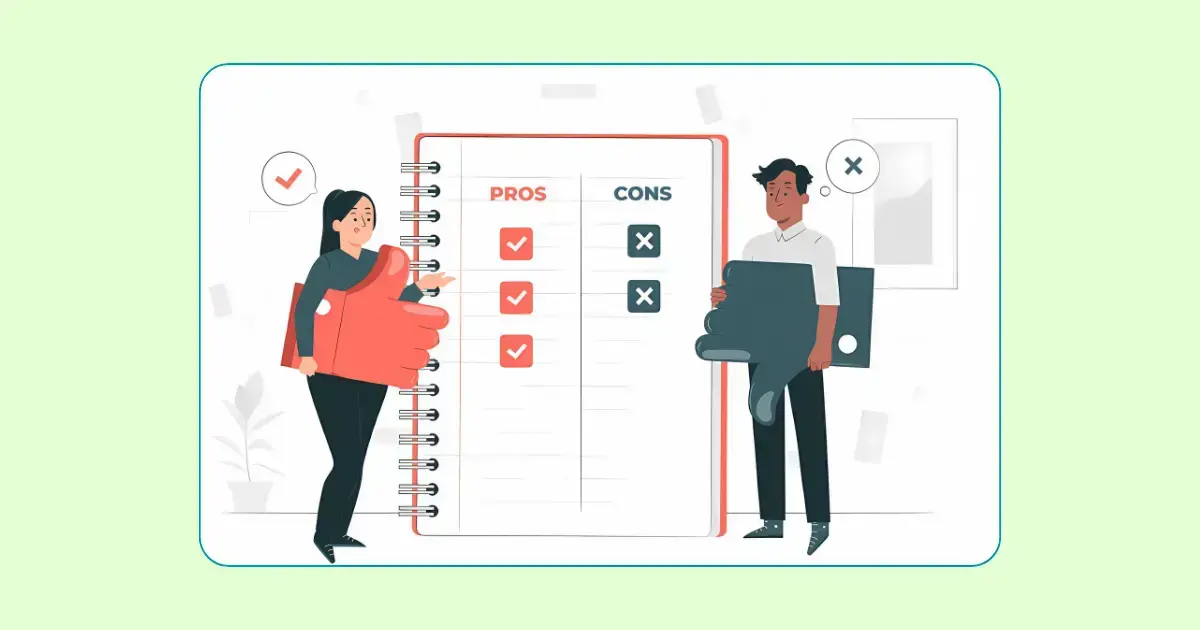
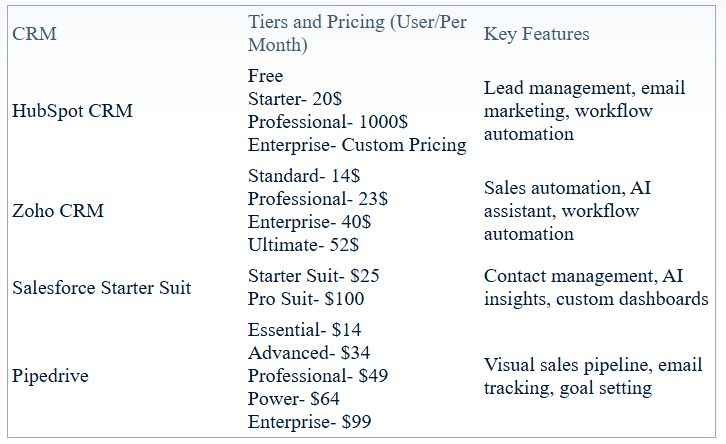
Factors to Consider When Choosing a CRM

When deciding which CRM to go with, here are some important factors to keep in mind:
Business Size
Stages of Growth
Specific Needs
Future Growth
Budget
Ease of Use
Conclusion
Choosing the right CRM can make a huge difference for your business. In 2025, the top four options—HubSpot CRM, Zoho CRM, Salesforce Essentials, and Pipedrive—each offer something unique for small businesses. HubSpot and Zoho are great if you’re on a budget but want lots of features, while Salesforce is ideal for those looking to scale. Pipedrive is a fantastic choice if you’re focused on sales.,At the end of the day, the right CRM for your business will depend on your specific needs, budget, and the stage of growth you’re in.,Whether you’re looking for something simple to manage contacts or a more advanced system that helps with sales and marketing automation, the options we’ve outlined above can help you manage and grow your business effectively.
Final Recommendation
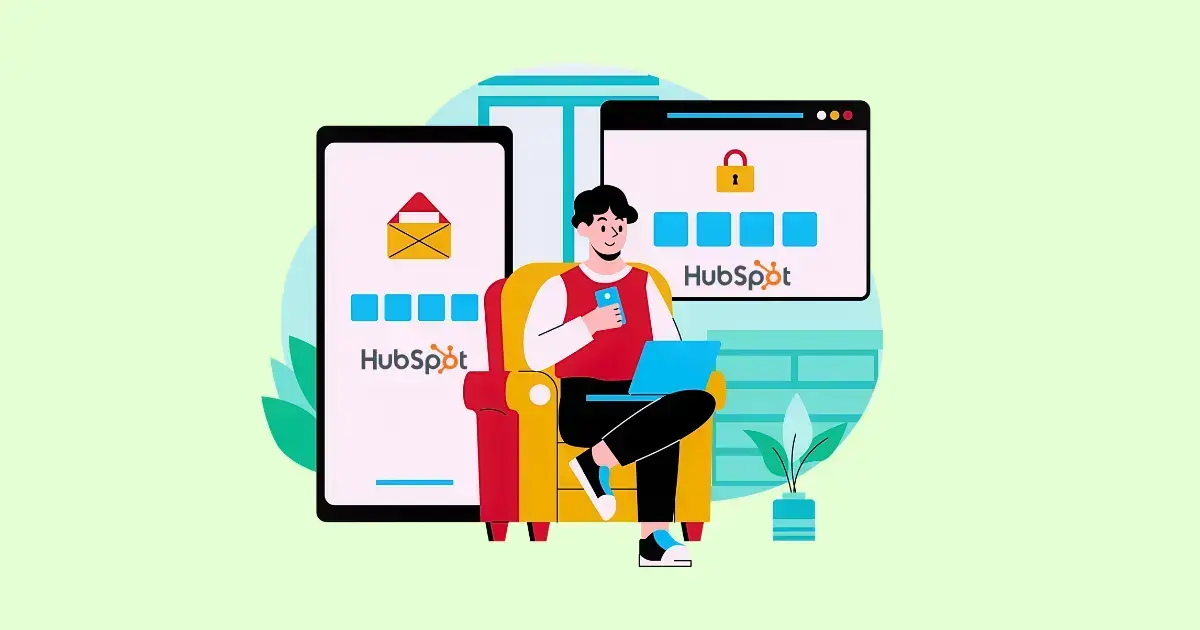
If you’re looking for a free option with great integration and ease of use, HubSpot CRM is a top pick. It’s perfect for businesses that plan to grow and need a solid foundation. If affordability is your top priority and you want a customisable CRM, Zoho CRM might be your best bet.,For those needing scalability with advanced features, Salesforce Essentials is a great choice. Lastly, if you’re a sales-driven business, Pipedrive can help you streamline your sales process with ease.
Founder & CEO @ Hubxpert. My goal is to make every company using HubSpot succeed in their marketing organisation and automation.
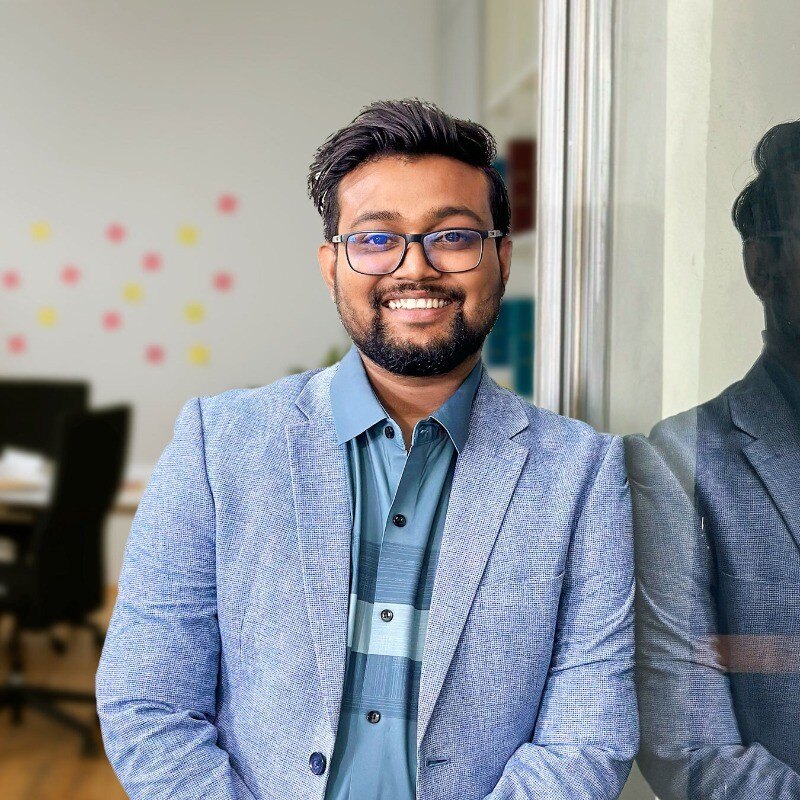
Ratul Rahman
Table of Contents:
Subscribe to our newsletter

HubSpot: Elevating Bangladeshi Consultancies Beyond Excel
Our 2024 Beginner's Guide to Revenue Attribution Models explains key models & helps you choose the right one to optimize campaigns & boost ROI.

Why Bangladeshi Consultancies Lose 30% of Leads—and How to Fix It
Our 2024 Beginner's Guide to Revenue Attribution Models explains key models & helps you choose the right one to optimize campaigns & boost ROI.

Bangladeshi Study-Abroad Marketing: Converting Social Media into Leads
Our 2024 Beginner's Guide to Revenue Attribution Models explains key models & helps you choose the right one to optimize campaigns & boost ROI.

Best CRM for Education Businesses in Bangladesh
Our 2024 Beginner's Guide to Revenue Attribution Models explains key models & helps you choose the right one to optimize campaigns & boost ROI.

Modern Sales Systems That Actually Convert for Bangladeshi Consultancies
Our 2024 Beginner's Guide to Revenue Attribution Models explains key models & helps you choose the right one to optimize campaigns & boost ROI.

What I Learned Helping Healthcare Businesses Fix Their Sales & Marketing Process
Discover how connected CRM systems like HubSpot can transform healthcare sales and marketing processes, improving patient engagement, reducing no-shows, and streamlining workflows.
-

HubSpot: Elevating Bangladeshi Consultancies Beyond Excel
Discover how businesses are using HubSpot to streamline marketing efforts, boost lead generation, and drive sustainable growth through data-driven strategies.
Marketing -

Why Bangladeshi Consultancies Lose 30% of Leads—and How to Fix It
Discover how businesses are using HubSpot to streamline marketing efforts, boost lead generation, and drive sustainable growth through data-driven strategies.
Marketing -

Bangladeshi Study-Abroad Marketing: Converting Social Media into Leads
Discover how businesses are using HubSpot to streamline marketing efforts, boost lead generation, and drive sustainable growth through data-driven strategies.
Marketing -

Best CRM for Education Businesses in Bangladesh
Discover how businesses are using HubSpot to streamline marketing efforts, boost lead generation, and drive sustainable growth through data-driven strategies.
Marketing -

Modern Sales Systems That Actually Convert for Bangladeshi Consultancies
Discover how businesses are using HubSpot to streamline marketing efforts, boost lead generation, and drive sustainable growth through data-driven strategies.
Marketing -

What I Learned Helping Healthcare Businesses Fix Their Sales & Marketing Process
Discover how businesses are using HubSpot to streamline marketing efforts, boost lead generation, and drive sustainable growth through data-driven strategies.
General



