The Smart Way to Capture and Score Leads with HubSpot Forms + Typeform

Understanding Lead Capture and Scoring

Why do businesses invest so much in lead generation? Lead capture is the process of collecting information from potential customers who express interest in your products or services. This could be through a website form, a webinar sign-up, or a downloadable resource. Lead scoring, on the other hand, assigns a numerical value to each lead based on their likelihood to convert, helping you focus your efforts on the most promising prospects. A 2024 study suggests that businesses using lead scoring see a 77% increase in lead generation ROI ([HubSpot, 2024]([invalid url, do not cite])). How might prioritising high-potential leads change the way your sales team operates?
The Role of HubSpot Forms
HubSpot, a leading CRM platform, offers a powerful form builder designed for seamless lead capture. What features would you want in a form to make it both user-friendly and effective? HubSpot Forms provide:
- Customizable Fields: Tailor forms to collect specific data, such as name, email, or company size.
- Smart Fields: Pre-fill fields with known CRM data to reduce user effort.
- Conditional Logic: Show or hide fields based on responses, creating a personalised experience.
- Analytics: Track submission rates, drop-offs, and conversions to optimise performance.
- CRM Integration: Automatically sync form submissions to HubSpot’s CRM for immediate follow-up.
Why might integrating forms directly with a CRM save time compared to manual data entry? HubSpot’s forms can be embedded on websites, landing pages, or emails, making them versatile for capturing leads at various touchpoints.
The Power of Typeform
Typeform takes lead capture to the next level with its conversational, interactive forms. Have you ever abandoned a form because it felt too long or boring? Typeform’s design addresses this by presenting one question at a time, mimicking a natural conversation. Key features include:
- Conversational Interface: Increases completion rates by up to 20% compared to traditional forms ([Typeform, 2024]([invalid url, do not cite])).
- Conditional Logic and Branching: Tailors questions based on user responses, ensuring relevance.
- Rich Media Support: Incorporates images, videos, or GIFs to enhance engagement.
- Customizable Design: Aligns forms with your brand’s look and feel.
- Analytics: Provides insights into completion rates and user behaviour.
How could a more engaging form of experience influence the number of leads you capture? Typeform’s approach is particularly effective for B2B businesses or those targeting younger, tech-savvy audiences who value interactivity.
The Typeform-HubSpot Integration: A Game-Changer
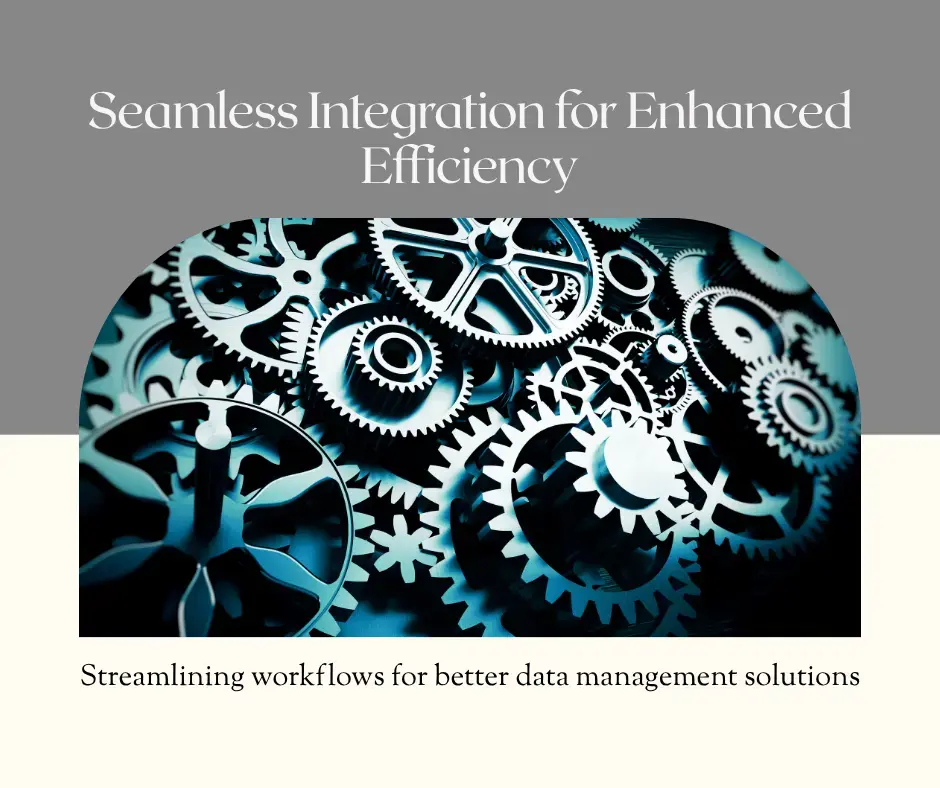
What would it mean for your business to have a seamless flow from lead capture to qualification? The Typeform-HubSpot integration connects Typeform’s engaging forms with HubSpot’s CRM, enabling smart lead capture and HubSpot lead scoring. Here’s how it works:
- Create a Typeform: Design an interactive form to collect lead data, such as contact details or specific needs.
- Integrate with HubSpot: Connect Typeform to HubSpot to automatically send submissions to your CRM.
- Map Fields: Align Typeform questions with HubSpot fields (e.g., email, job title) for accurate data transfer.
- Score Leads in HubSpot: Use HubSpot’s lead scoring to assign points based on criteria like industry, company size, or form responses.
- Nurture Leads: Create automated workflows in HubSpot to follow up with leads based on their scores.
Why might automating this process improve your team’s efficiency? The integration ensures that every lead is captured, scored, and nurtured without manual intervention, saving time and reducing errors.
Setting Up the Integration
How would you set up a system to capture and score leads effectively? Follow these steps:
- Build Your Typeform:
- Sign up at Typeform.com (free plans available).
- Create a form with questions tailored to your audience, using conditional logic for personalisation.
- Test the form to ensure a smooth user experience.
- Connect Typeform to HubSpot:
- In Typeform, navigate to Connect > Integrations and select HubSpot.
- Authenticate your HubSpot account and map form fields to HubSpot properties.
- Save and test the integration to confirm data flows correctly.
- Embed the Form:
- Copy Typeform’s embed code and place it on your website, landing page, or HubSpot email.
- Ensure the form is mobile-optimised for accessibility.
- Configure HubSpot Lead Scoring:
- In HubSpot, go to Settings > Properties > Lead Scoring.
- Define criteria (e.g., +10 points for “CEO” job title, +5 for visiting a pricing page).
- Set thresholds for marketing-qualified leads (MQLs) and sales-qualified leads (SQLs).
- Create workflows to trigger actions (e.g., email campaigns) based on scores.
What challenges might you face when setting up this integration, and how could you address them?
HubSpot Lead Scoring: Prioritising the Right Leads

Why is it important to focus on the most promising leads? HubSpot lead scoring allows you to assign points to leads based on demographic and behavioural data, ensuring your sales team prioritises high-potential prospects. For example:
- Demographic Scoring: Assign points for attributes like job title (+10 for “Director”), company size (+5 for >100 employees), or industry (+8 for “Tech”).
- Behavioural Scoring: Award points for actions like downloading a whitepaper (+15), attending a webinar (+20), or visiting key pages (+5).
A 2023 study found that companies using lead scoring close 28% more deals ([Marketo, 2023]. How would you define “high-potential” for your business? Consider factors like budget, authority, need, and timeline (BANT).
Example Scoring Model
|
Criteria |
Points |
|
Job Title: C-Level |
+10 |
|
Company Size: >100 Employees |
+5 |
|
Industry: Technology |
+8 |
|
Downloaded Whitepaper |
+15 |
|
Attended Webinar |
+20 |
|
Visited Pricing Page |
+5 |
|
No Engagement in 30 Days |
-10 |
Best Practices for Smart Lead Capture

How can you ensure your forms and scoring system maximise conversions? Here are key strategies:
- Keep Forms Concise: Ask only for essential information to reduce friction. Why might a shorter form lead to higher completion rates?
- Use Conditional Logic: Tailor questions based on user responses to keep forms relevant. For example, if a lead selects “Marketing” as their department, ask about their marketing goals.
- Optimise for Mobile: Ensure forms are responsive, as 60% of B2B buyers use mobile devices for research.
- Leverage Rich Media: Add visuals in Typeform to make forms engaging. How could a video or image influence a user’s willingness to complete a form?
- Refine Scoring Regularly: Review lead scoring criteria quarterly to align with changing business goals. What metrics would you track to assess scoring accuracy?
- Personalise Follow-Ups: Use data from Typeform (e.g., pain points) to create targeted HubSpot email campaigns. Why might personalisation increase conversion rates?
Trends in Lead Capture and Scoring for 2025
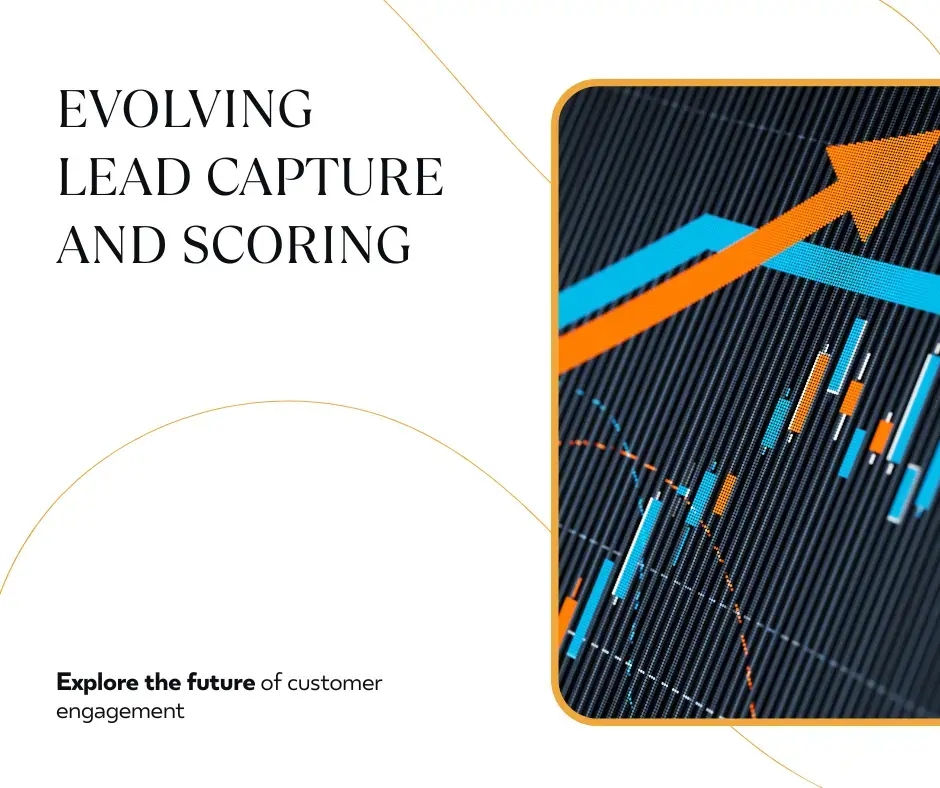
What’s shaping the future of lead generation? Emerging trends include:
- AI-Driven Personalisation: AI tools like HubSpot’s Breeze AI tailor forms and scoring in real-time, improving engagement by 30%
- Interactive Content: Video forms and quizzes, supported by Typeform, are gaining traction. Why might interactive content appeal to modern buyers?
- Data Privacy Compliance: With regulations like GDPR, transparent data collection is critical. How would you ensure compliance in your forms?
Conclusion
Founder & CEO @ Hubxpert. My goal is to make every company using HubSpot succeed in their marketing organisation and automation.
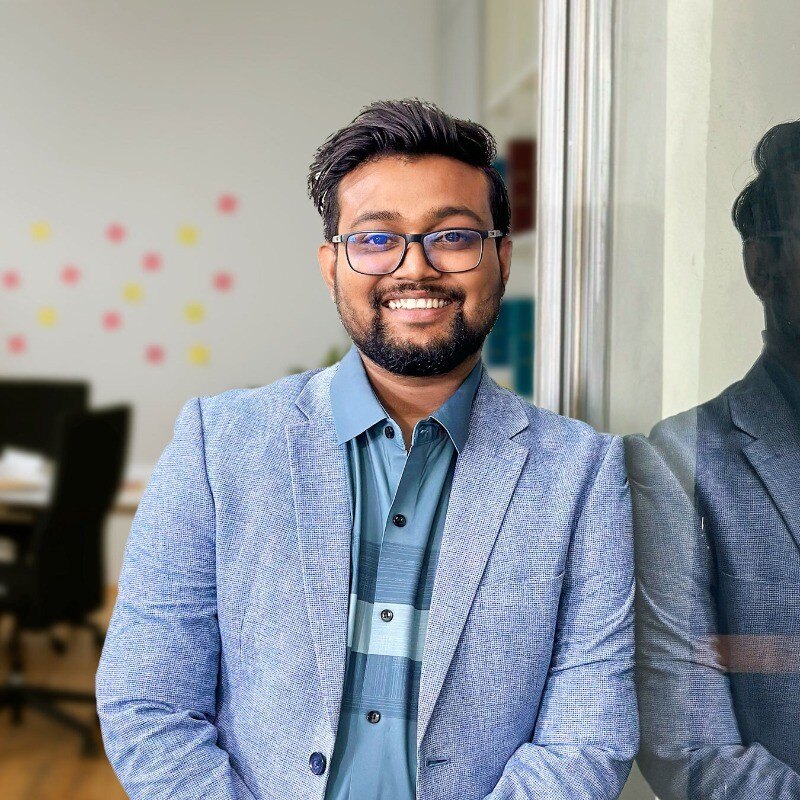
Ratul Rahman
Table of Contents:
Subscribe to our newsletter

HubSpot: Elevating Bangladeshi Consultancies Beyond Excel
Our 2024 Beginner's Guide to Revenue Attribution Models explains key models & helps you choose the right one to optimize campaigns & boost ROI.

Why Bangladeshi Consultancies Lose 30% of Leads—and How to Fix It
Our 2024 Beginner's Guide to Revenue Attribution Models explains key models & helps you choose the right one to optimize campaigns & boost ROI.

Bangladeshi Study-Abroad Marketing: Converting Social Media into Leads
Our 2024 Beginner's Guide to Revenue Attribution Models explains key models & helps you choose the right one to optimize campaigns & boost ROI.

Best CRM for Education Businesses in Bangladesh
Our 2024 Beginner's Guide to Revenue Attribution Models explains key models & helps you choose the right one to optimize campaigns & boost ROI.

Modern Sales Systems That Actually Convert for Bangladeshi Consultancies
Our 2024 Beginner's Guide to Revenue Attribution Models explains key models & helps you choose the right one to optimize campaigns & boost ROI.

What I Learned Helping Healthcare Businesses Fix Their Sales & Marketing Process
Discover how connected CRM systems like HubSpot can transform healthcare sales and marketing processes, improving patient engagement, reducing no-shows, and streamlining workflows.
-

HubSpot: Elevating Bangladeshi Consultancies Beyond Excel
Discover how businesses are using HubSpot to streamline marketing efforts, boost lead generation, and drive sustainable growth through data-driven strategies.
Marketing -

Why Bangladeshi Consultancies Lose 30% of Leads—and How to Fix It
Discover how businesses are using HubSpot to streamline marketing efforts, boost lead generation, and drive sustainable growth through data-driven strategies.
Marketing -

Bangladeshi Study-Abroad Marketing: Converting Social Media into Leads
Discover how businesses are using HubSpot to streamline marketing efforts, boost lead generation, and drive sustainable growth through data-driven strategies.
Marketing -

Best CRM for Education Businesses in Bangladesh
Discover how businesses are using HubSpot to streamline marketing efforts, boost lead generation, and drive sustainable growth through data-driven strategies.
Marketing -

Modern Sales Systems That Actually Convert for Bangladeshi Consultancies
Discover how businesses are using HubSpot to streamline marketing efforts, boost lead generation, and drive sustainable growth through data-driven strategies.
Marketing -

What I Learned Helping Healthcare Businesses Fix Their Sales & Marketing Process
Discover how businesses are using HubSpot to streamline marketing efforts, boost lead generation, and drive sustainable growth through data-driven strategies.
General




