Revenue Operations: 5 Problems our RevOps team solved for our client

We, being a Revenue Operations agency, face thousands of RevOps and HubSpot troubles each week.
And we solve them on a regular basis as well.
So, we have decided to write this series, based on some of the most interesting problems we faced.
We will continue writing this series as long as we get these problems!
So, let’s take a look at 5 of these problems we faced!
Automations Set Up for a HubSpot Starter Client

Problem Statement
Solutions We Took
Solution Explanation
Pabbly Connect is an automation tool, like Zapier. But, the difference between them is, Pabbly Connect is way more convenient than Zapier.
This tool has been nothing short of legendary in our pursuit of spreading automation to the furthest corners to the world and helping everyone progress.
We have been able to create complex workflows with all branches connecting to different tools and doing thousands of different tasks, which literally increased work efficiency by more than 30%.
In turn, they also understood the power HubSpot truly has, without any tech demo, because they saw the interconnectivity with their own eyes.
Using an automation tool alongside HubSpot also helps because HubSpot lacks native integration with a lot of softwares, and these automation tools help bridge the gap between HubSpot and literally unlimited numbers of softwares and tools.
Eliminating Duplicates Across the Tech Stack

Problem Statement
Solutions We Took
Solution Explanation
Clients use a million different software platforms, each with its own contact list. And syncing all those lists can be a disaster if not done right.
Even when we manage some syncs, historical data can often become a nightmare due to the big chance of duplicates, especially if the client is missing primary keys like company domain in case of company syncing.
So, we started doing this super simple thing that's been insanely effective. Whenever we sync or import/export data with another software, we ALWAYS sync the record ID as a one-way sync from HubSpot.
This tells us exactly what data is new and hasn't made it to HubSpot yet. No more duplicates, just fresh, clean data we can work with.
It's not exactly rocket science, but this tiny tweak has seriously boosted our work efficiency. Huge win for us, and an even bigger win for our clients' data!
Attributing Proper Channels
Problem Statement
We were approached by a Marketing Hub Professional client, who was thinking about revenue attribution.
Unfortunately, revenue attribution is mostly a Marketing Hub Enterprise thing. A lot of attribution support comes from the advanced logic you can get from there. Without that, it is difficult to establish logic.
Solutions We Took
Solution Explanation
The client wanted to separate marketing attributed leads from sales attributed leads, you know, people who came from cold emails and stuff like that.
But, here is a scenario:
A sales manager had a contact in Amazon, they brought Amazon in as a potential customer for our clients, and that was first attributed as a sales attributed lead.
But, the person wasn’t a decision maker. When they decided to buy from our clients, the decision maker signed up himself and his contact was first created in HubSpot.
So, the decision maker got attributed as a marketing attributed lead, instead marketing now got their credit for a hundred thousand dollars deal.
But the issue is, how do you correctly attribute that?
We had to sit, find these issues out, and solve them point by point, logic by logic.
Finding Abandoned Cart in a Website without Cart Functionality

Problem Statement
The client came to us, and said, they have to way to understand abandoned carts, because they use a very primitive system that doesn’t keep track of it.
And their website is hosted in a system where most data can’t be properly synced with HubSpot, so any kind of automation you think can be done, trust me, it can’t.
Solutions We Took
Solution Explanation
The website had a clean UX system in place. If someone adds an item to the cart, only then can the designated order page be visited. And once they pay for their order from the designated order page, they visit an order confirmation page.
So, we had to code HubSpot tracking into the site, then we had to figure out who visited their cart page, but not the order confirmation page.
And from there, we went to set up the abandoned cart system.
But, this is actually a very common practice, tracking specific page views for specific purposes.
One of the most obvious examples of this is conversion tracking, where people routinely track “thank you” page visits as conversion events.
An Infinite Loop Needed in HubSpot
Problem Statement
Solutions We Took
Solution Explanation
While HubSpot emphasizes a lot on not creating loops because they are inconvenient and extremely resource hogging, sometimes you really need to create one.
Branching won’t let you do it, and “Go to Workflow” action won’t let you do it either.
But, you can do it with a custom property.
How?
Simple, just turn the property on at the end of the workflow, which will turn the other workflow on. And the other workflow will turn the property off, which will turn the previous workflow on, and it will go in this loop until the branch’s condition is fulfilled. You ABSOLUTELY HAVE TO use tons of delays and branches that get the contacts out of that specific workflow, so that it doesn't become an infinite running loop, and you can control the loop.
But, you should really consider a different option if possible, because loops in workflows can rapidly drain your API limit, and they are a pretty ancient way of getting the job.
What Now?
Do you want to be featured in one of these blogs by consulting with us about a problem?
Consult with us here: See you on the meet!
Founder & CEO @ Hubxpert. My goal is to make every company using HubSpot succeed in their marketing organisation and automation.
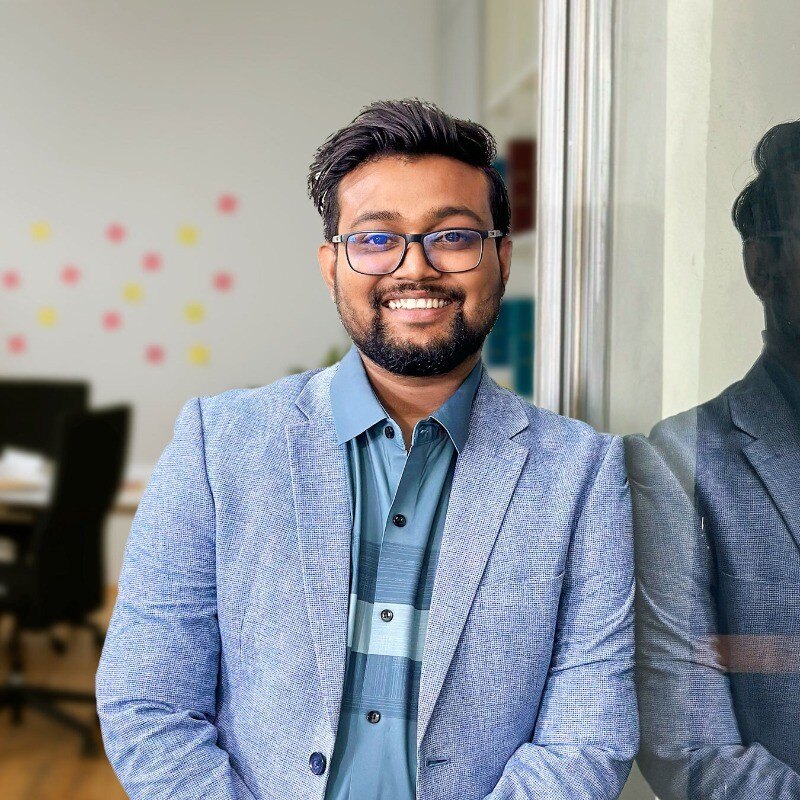
Ratul Rahman
Table of Contents:
Subscribe to our newsletter

HubSpot: Elevating Bangladeshi Consultancies Beyond Excel
Our 2024 Beginner's Guide to Revenue Attribution Models explains key models & helps you choose the right one to optimize campaigns & boost ROI.

Why Bangladeshi Consultancies Lose 30% of Leads—and How to Fix It
Our 2024 Beginner's Guide to Revenue Attribution Models explains key models & helps you choose the right one to optimize campaigns & boost ROI.

Bangladeshi Study-Abroad Marketing: Converting Social Media into Leads
Our 2024 Beginner's Guide to Revenue Attribution Models explains key models & helps you choose the right one to optimize campaigns & boost ROI.

Best CRM for Education Businesses in Bangladesh
Our 2024 Beginner's Guide to Revenue Attribution Models explains key models & helps you choose the right one to optimize campaigns & boost ROI.

Modern Sales Systems That Actually Convert for Bangladeshi Consultancies
Our 2024 Beginner's Guide to Revenue Attribution Models explains key models & helps you choose the right one to optimize campaigns & boost ROI.

What I Learned Helping Healthcare Businesses Fix Their Sales & Marketing Process
Discover how connected CRM systems like HubSpot can transform healthcare sales and marketing processes, improving patient engagement, reducing no-shows, and streamlining workflows.
-

HubSpot: Elevating Bangladeshi Consultancies Beyond Excel
Discover how businesses are using HubSpot to streamline marketing efforts, boost lead generation, and drive sustainable growth through data-driven strategies.
Marketing -

Why Bangladeshi Consultancies Lose 30% of Leads—and How to Fix It
Discover how businesses are using HubSpot to streamline marketing efforts, boost lead generation, and drive sustainable growth through data-driven strategies.
Marketing -

Bangladeshi Study-Abroad Marketing: Converting Social Media into Leads
Discover how businesses are using HubSpot to streamline marketing efforts, boost lead generation, and drive sustainable growth through data-driven strategies.
Marketing -

Best CRM for Education Businesses in Bangladesh
Discover how businesses are using HubSpot to streamline marketing efforts, boost lead generation, and drive sustainable growth through data-driven strategies.
Marketing -

Modern Sales Systems That Actually Convert for Bangladeshi Consultancies
Discover how businesses are using HubSpot to streamline marketing efforts, boost lead generation, and drive sustainable growth through data-driven strategies.
Marketing -

What I Learned Helping Healthcare Businesses Fix Their Sales & Marketing Process
Discover how businesses are using HubSpot to streamline marketing efforts, boost lead generation, and drive sustainable growth through data-driven strategies.
General



