HubSpot Website Builder: A Beginner Guide
.webp)
At present, having a quality website is crucial to any business's success. Your visitors often use your website as the first point of contact when learning about you, so its appearance and functionality must reflect well upon you and work smoothly. But creating such a professional-grade site may seem daunting without technical experience—that's why website builders have become such essential tools; they make creating sites simple enough that anyone can build one themselves without needing to write complicated code.
HubSpot stands out from the competition with their innovative website builder that works perfectly with all their other tools, such as CRM, email marketing, and analytics—making managing your online presence simple! You can use HubSpot's Website Builder to design an appealing site that also helps your business flourish!
What is HubSpot Website Builder?

HubSpot's Website Builder is an intuitive solution that makes creating and managing websites simple without needing to know code. Featuring a drag-and-drop editor, it makes designing sites much simpler by moving elements around without needing to know the intricacies of the HTML programming language. Plus, with built-in SEO tools to optimise its search rankings.
HubSpot's Website Builder makes life simpler by connecting directly to marketing and sales tools, making it easier to manage emails, social media, customer data management, and customer relations all from one convenient platform. This integration makes keeping track of leads and customers simpler so your business can grow successfully.
HubSpot's Website Builder can be an invaluable asset to small and midsize businesses as well as marketers. If you need an easy way to create professional websites without hiring developers or streamline marketing and sales efforts more effectively, then HubSpot could be an ideal fit for you.
Key Features of HubSpot Website Builder
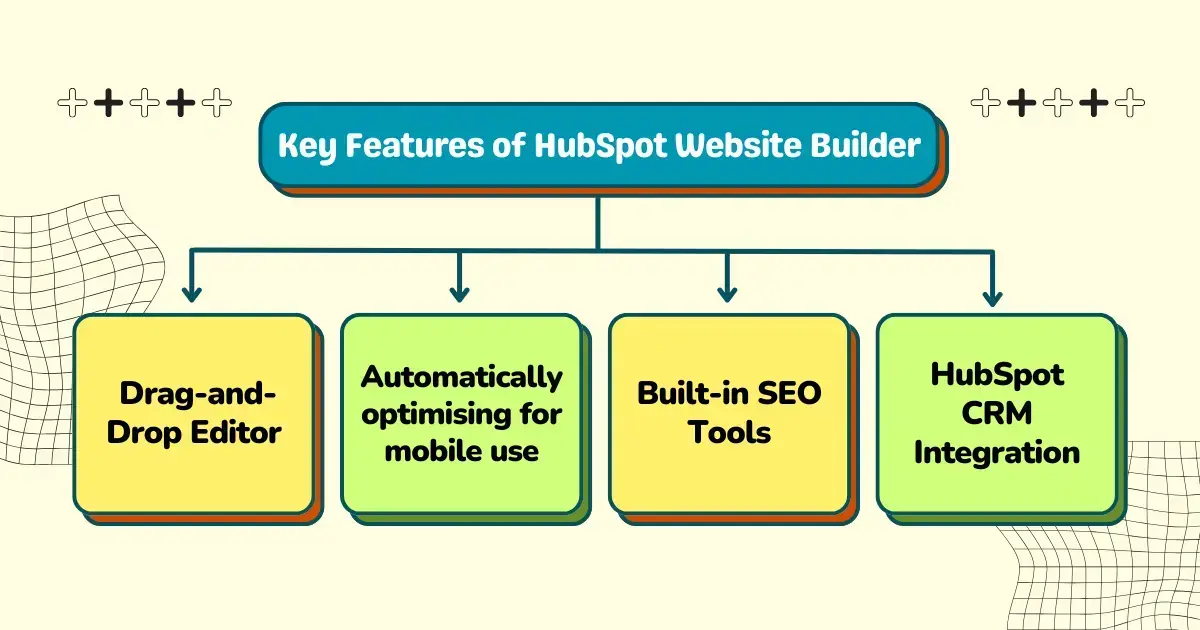
These features work together to offer a comprehensive solution for building and managing professional websites that support your business goals.
Advanced Features for Enhanced Functionality

Add Interactive Elements
Personalization and Intelligent Content
HubSpot Tools Integration
HubSpot's Website Builder showcases its advanced capabilities with impressive accuracy, such as adding interactive elements and customising content; running A/B tests; and seamlessly integrating with other HubSpot tools.
Best Practices for Optimising Your HubSpot Website

Image Alt Text
By including descriptive alt text with your images, not only can they help ensure accessibility for visually impaired users, but they can also help search engines better comprehend what their contents contain.
URL Structures
HubSpot's SEO Recommendations
User Experience (UX) Tips
Clear Navigation
Fast Load Times
Increase website performance by compressing images and streamlining code, to achieve faster loading times for user satisfaction and the search rankings of your website. Faster load times enhance user satisfaction as well as positively affect search rankings.
Responsive Design
Engaging Content
Content Strategy for Growth
Blogging and Regular Updates
Create a Content Plan
Blogging and Regular Updates
HubSpot's Content Management System (CMS)
Analytics and Performance Tracking
HubSpot Analytics
HubSpot's analytics tools make it possible to track website traffic, user behaviour, and conversion rates - providing valuable insight into what's working and where improvements need to be made.
Data-Driven Improvements
HubSpot Website Builder vs. Other Website Builders

Comparative Study on Leading Builders
WordPress
Wix
Squarespace
HubSpot Is Special
CRM Integration
Marketing Tools
SEO Recommendations
HubSpot Website Builder Pros and Cons
Pros
An All-in-One Solution: Teatrul This platform integrates website building, CRM and marketing tools under one umbrella, eliminating the need for multiple subscriptions.
User-Friendly Interface: Created for ease of use, our interface enables users to easily create and manage content without the need for technical expertise.
Scalability: Suited to businesses of different sizes, offering features that facilitate growth and expansion.
Cons
Cost: While offering a free tier, more advanced features may only be available through higher priced plans - something small businesses should keep in mind when making their decision.
Customization Limitations: HubSpot may present less customization options for developers seeking greater control.
HubSpot's Website Builder is an excellent choice for businesses that seek an integrated approach to website management, CRM and marketing. However, it's essential to assess your individual needs and resources to determine whether it is suitable.
Final Thoughts: Is HubSpot Website Builder Right for You?
Selecting the ideal website builder can be daunting, so let's review some of the advantages of HubSpot Website Builder to see if it meets your needs.
Ease of Use
Our drag-and-drop editor makes website creation and maintenance a simple task, even for non-technical people. Creating professional looking sites doesn't need to require an expensive developer anymore!
Are You Wondering If HubSpot Is Right for You?
Your Goals
Budget
Your Integration Needs
Experience Before Commit
HubSpot's free tools and trial options make the ideal way for you to see if it fits your needs by giving it a test drive yourself. Build a sample page, test its CRM features, and explore its marketing tools; all these activities will give a clear indication as to how well the solution meets them.
HubSpot Website Builder is an ideal platform for businesses seeking an integrated approach to website management, marketing and CRM. Spending the time exploring its capabilities will allow you to make an informed decision.
Conclusion
HubSpot Website Builder is an effective way of building professional and optimised websites quickly and efficiently. The built-in CRM integrations and marketing features make this a smart solution for businesses focused on growth and lead management, while its user-friendly interface, powerful SEO features and integrated analytics make site creation straightforward and profitable.
HubSpot provides everything a marketer or small business owner needs to achieve success, from streamlining efforts and automating processes to an all-in-one platform that gives businesses all they need for growth and expansion.
Ready to launch? Explore HubSpot's tools and experience their benefits first-hand. Contact us now and build your dream website effortlessly!
As a Hubspot Automation Developer at Hubxpert, I specialize in API integration, seamlessly connecting HubSpot with third-party applications. My role encompasses understanding client needs, crafting custom code solutions, and ensuring the smooth operation of our automation workflows. I actively address any HubSpot integration challenges and stay updated with the platform's latest advancements. My dedication ensures clients harness the full potential of HubSpot.

Tanzinul Kabir
Table of Contents:
Subscribe to our newsletter

HubSpot: Elevating Bangladeshi Consultancies Beyond Excel
Our 2024 Beginner's Guide to Revenue Attribution Models explains key models & helps you choose the right one to optimize campaigns & boost ROI.

Why Bangladeshi Consultancies Lose 30% of Leads—and How to Fix It
Our 2024 Beginner's Guide to Revenue Attribution Models explains key models & helps you choose the right one to optimize campaigns & boost ROI.

Bangladeshi Study-Abroad Marketing: Converting Social Media into Leads
Our 2024 Beginner's Guide to Revenue Attribution Models explains key models & helps you choose the right one to optimize campaigns & boost ROI.

Best CRM for Education Businesses in Bangladesh
Our 2024 Beginner's Guide to Revenue Attribution Models explains key models & helps you choose the right one to optimize campaigns & boost ROI.

Modern Sales Systems That Actually Convert for Bangladeshi Consultancies
Our 2024 Beginner's Guide to Revenue Attribution Models explains key models & helps you choose the right one to optimize campaigns & boost ROI.

What I Learned Helping Healthcare Businesses Fix Their Sales & Marketing Process
Discover how connected CRM systems like HubSpot can transform healthcare sales and marketing processes, improving patient engagement, reducing no-shows, and streamlining workflows.
-

HubSpot: Elevating Bangladeshi Consultancies Beyond Excel
Discover how businesses are using HubSpot to streamline marketing efforts, boost lead generation, and drive sustainable growth through data-driven strategies.
Marketing -

Why Bangladeshi Consultancies Lose 30% of Leads—and How to Fix It
Discover how businesses are using HubSpot to streamline marketing efforts, boost lead generation, and drive sustainable growth through data-driven strategies.
Marketing -

Bangladeshi Study-Abroad Marketing: Converting Social Media into Leads
Discover how businesses are using HubSpot to streamline marketing efforts, boost lead generation, and drive sustainable growth through data-driven strategies.
Marketing -

Best CRM for Education Businesses in Bangladesh
Discover how businesses are using HubSpot to streamline marketing efforts, boost lead generation, and drive sustainable growth through data-driven strategies.
Marketing -

Modern Sales Systems That Actually Convert for Bangladeshi Consultancies
Discover how businesses are using HubSpot to streamline marketing efforts, boost lead generation, and drive sustainable growth through data-driven strategies.
Marketing -

What I Learned Helping Healthcare Businesses Fix Their Sales & Marketing Process
Discover how businesses are using HubSpot to streamline marketing efforts, boost lead generation, and drive sustainable growth through data-driven strategies.
General



