HubSpot Best Practices for 2025

HubSpot is surely one of the best, if not the best CRM there is.
But, it has a lot of features. And since it has a lot of features, it is sometimes a little difficult to get the most out of HubSpot. This is why we have decided to write this blog about HubSpot best practices based on our experience as a HubSpot Gold Partner.
In this blog, we have mostly focused on HubSpot Marketing Hub Professional as it is the most popular out of all the HubSpot products. So, let’s take a look at the HubSpot best practices:
Have Your Data Formatted The Right Way
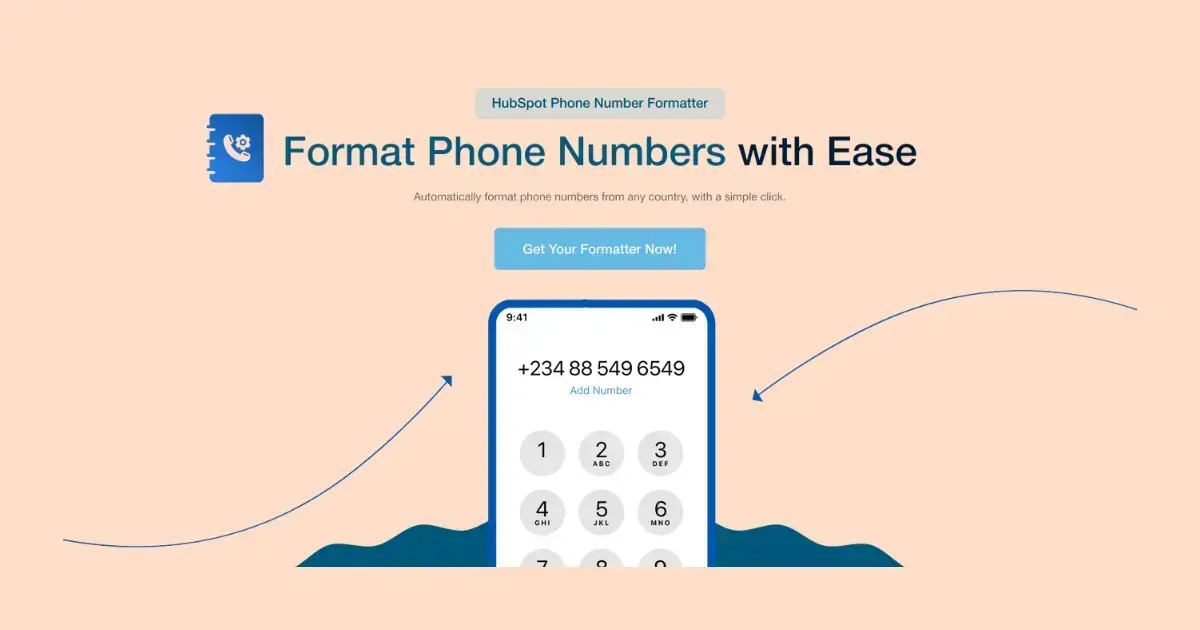
Data formatting is a crucial part of CRMs. HubSpot has a lot of functionalities, but at the core, they are just database management software. And, if this data isn’t formatted properly, it will create a lot of issues for everyone involved. The way data is stored and presented can significantly impact your ability to analyze, interpret, and draw meaningful conclusions.
Phone Numbers
Phone Numbers
Any type of numbers
Phone numbers are extremely important to be formatted correctly, especially if you use HubSpot calling or a calling software. Wrongfully formatted, or non-formatted numbers can cause issues with the software's, and it is really difficult to find which numbers are bad if you look at them manually.
But, we have a solution to this problem. We have developed an app: Smart Phone Number Formatter. This app works as an action in your HubSpot workflows and solves your formatting problems. You can also use this app to check for issues in your HubSpot workflows!
Keep Your Data Clean

Keeping your data clean is necessary for some very obvious reasons. It enables you to market and sell effectively. You have to make sure that the information in your HubSpot is accurate and you can rely on the information.
You can generate accurate and meaningful reports with HubSpot data if your HubSpot data is clean. You can also use precise data to target specific customers and prospects. You can also provide personalised service and address customer needs more effectively with clean data.
Regularly clean and update your HubSpot data
Delete old data, and bounced contacts and suppression lists
Use data validation rules to ensure that data entered into your CRM is accurate and complete.
Use automation tools to clean data and reduce manual errors.
If your data is clean, you can rely on your data, which is nice to have, but it is really painful to not have. And since a lot of companies rely on CRMs, having your data accurate and to the point can be really game changing.
Track All Customer Interactions

Tracking all customer interactions, like website traffic data, email tracking data, and phone call tracking data, will help you understand how visitors interact with your business in general and identify areas for improvement. HubSpot also allows you to create reports and use automation with interaction data.
Website Traffic
Traffic sources
Pageviews
Bounce rate
Time on site
Conversion rate
Email open rate (Not reliable for Mac and iphone users)
Email click rate
Calling success rate (How many times you have successfully called the contact)
Live chat interaction
Use Automation for Repetitive Tasks
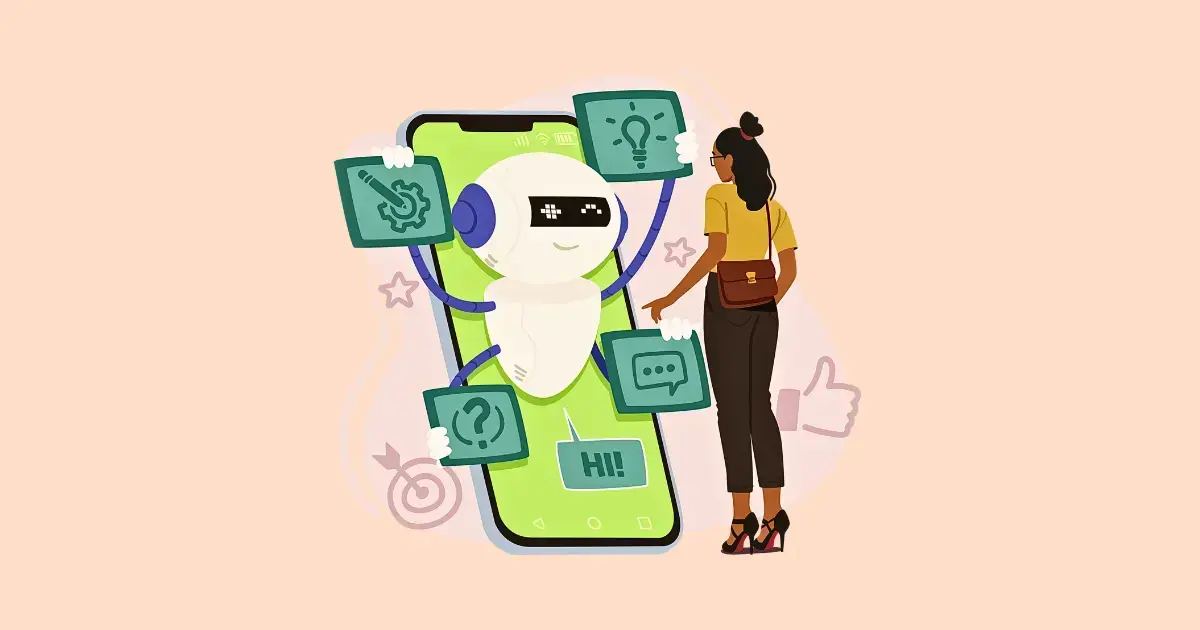
Automation can help you save time, reduce errors, and improve efficiency. Automation is often a massive selling point of HubSpot, because of the massive amount of time and money you can save by automating your tasks. If purchasing a HubSpot subscription ultimately lets you not hire data entry operators, then that itself becomes a massive time-money saver.
There are three major types of automation usually seen in a typical HubSpot portal:
Data entry (Record creation, update)
Lead assignment and task automation
Email marketing (Follow-up emails, nurturing leads)
There are a ton of cases where automation saves a company more than thousands of hours worth of work. You can visit our portfolio for examples!
Segment Your Lists
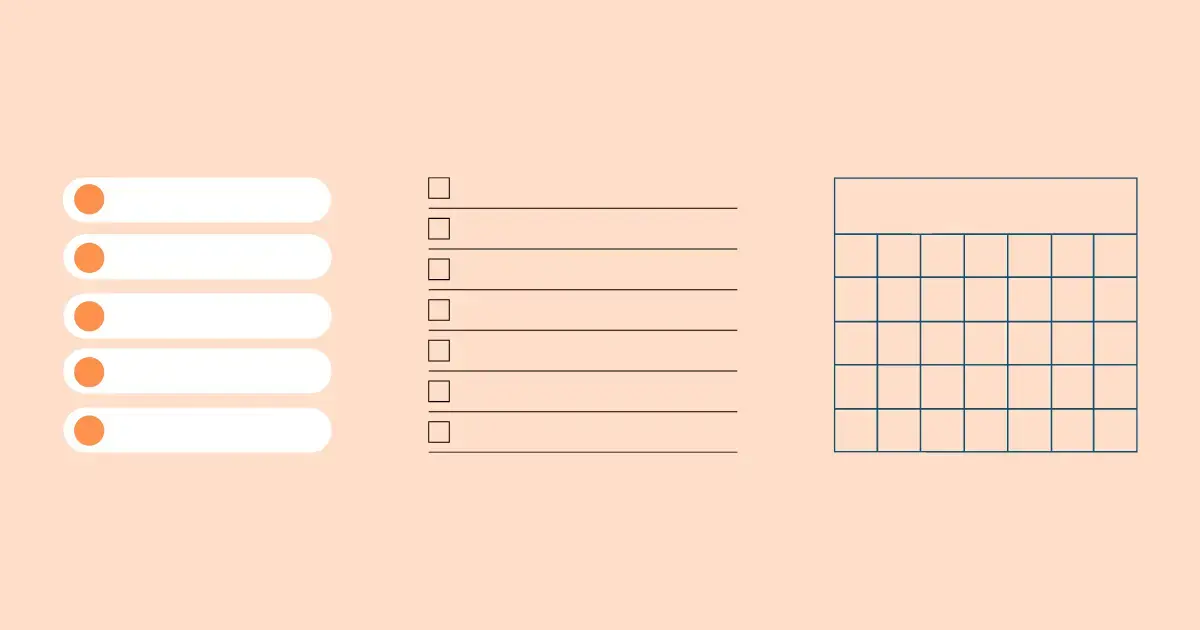
In today’s competitive business environment, managing customer relationships efficiently is crucial. A Customer Relationship Management (CRM) system helps centralize contacts, track interactions, and streamline sales and marketing efforts. It’s no surprise that 73% of businesses use CRM software as of 2024.
Demographics (age, gender, location)
Interests (interests, hobbies)
Behaviour (previous purchases, website visits, email engagement)
Lifecycle stage (leads, MQLs, or customers)
Use Landing Pages
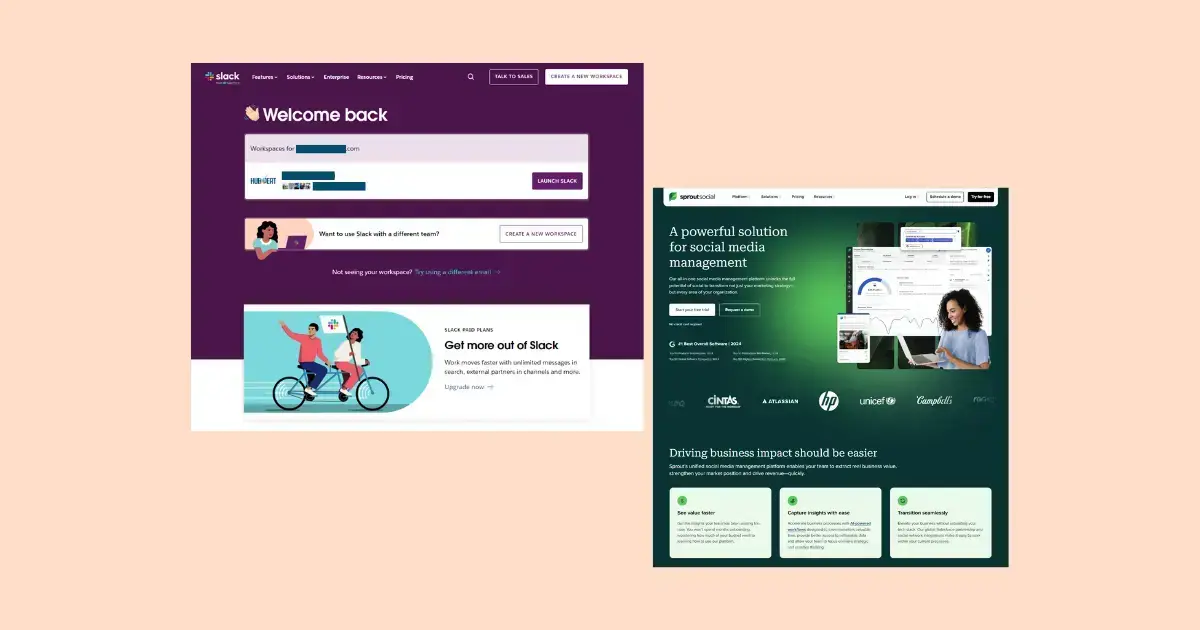
Landing pages are dedicated pages designed to capture leads and track conversions. If you have HubSpot Marketing Hub Pro, chances are you also have Content Hub Starter, which is a small subscription they will provide you with. With Content Hub Starter, you will get to build 30 landing pages on HubSpot.
Capture more leads with a clear and focused message.
Track the effectiveness of your campaigns by tracking conversions.
Improve user experience.
A/B tests different landing page elements to identify what works best.
Segment your audience.
If you can, always try to design your landing pages properly and have relevant sections. User experience is a big point of landing pages, so always make sure you are spot on with your UX.
We design landing pages the right way! If you want, you can schedule a meeting with us to talk about landing pages!
Optimise HubSpot Forms
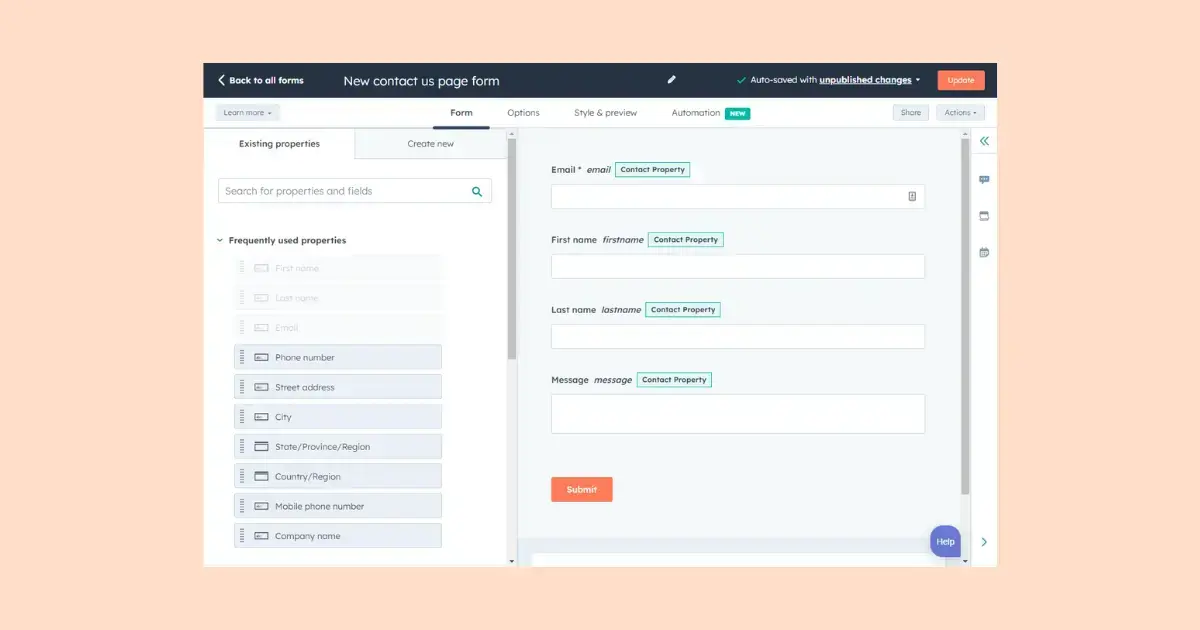
This section assumes you are using HubSpot forms. If you are not, use them! And if you are, here are some tips on how you can get the best out of this superb feature!
If possible, custom-design your forms with HTML code.
Keep forms short and focused. Use enrichment for further data if necessary.
Make sure your form fields are easy to understand.
Use tooltips to provide additional context or instructions for specific fields.
Experiment with different form layouts and designs.
Custom Email Validation
AI Spam Detection
Custom Targeting
Smart Field
And after everything, always keep an eye on the data. HubSpot will give you a serious amount of information on form submissions, so always look at them, and see how your forms are converting.
Use HubSpot’s Reporting Dashboards

HubSpot's reporting dashboard gives you real time information on your marketing and sales performance and activities. The reports will allow you to track your progress, identify trends, and measure the effectiveness of your campaigns.
Customizable dashboards and reports
A solid number of pre-built reports
A massive amount of visualisation options
Data export
With HubSpot reporting, the biggest benefit you get is once you build a report, the data will be updated every single time you go back to the dashboard. You can also set up automated exports where you get the reports in an email!
Integrate HubSpot with Other Tools
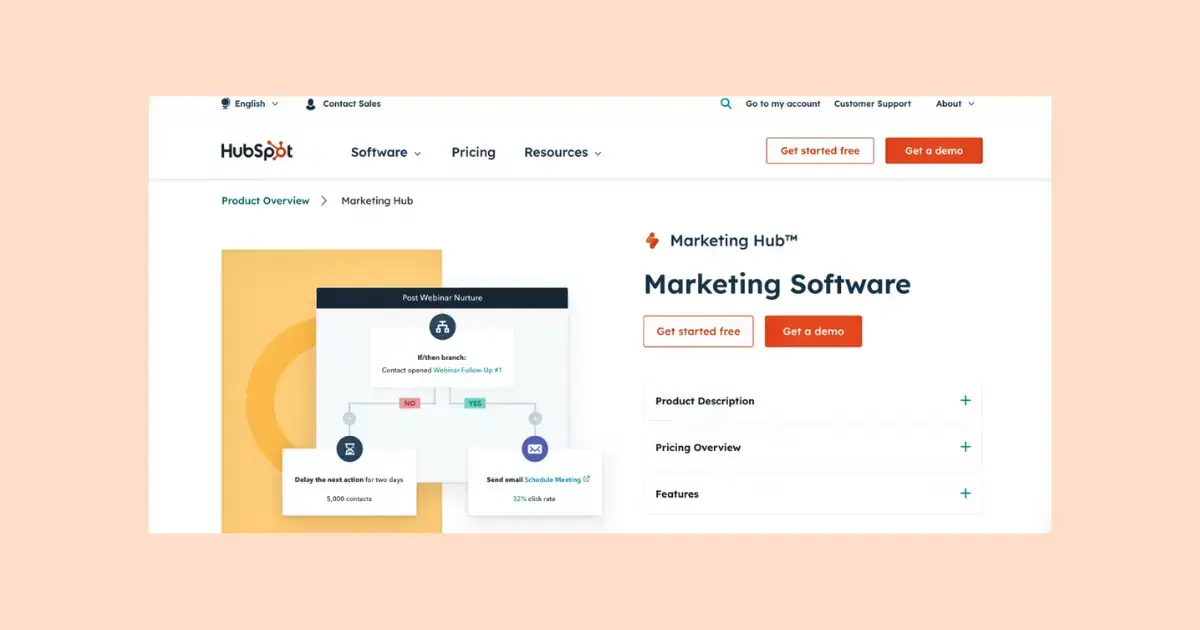
HubSpot is not a standalone application or software. It truly shines, when you integrate your HubSpot with everything related to your tech stack. Not to mention the increased data flow from all other software and media will make your HubSpot work better, and the automation functionalities will make the other systems run better as well.
There are also more types of softwares, like billing, shipping, and tons more you can integrate with your HubSpot, and all of them will significantly increase the general usefulness of your HubSpot!
A/B Test Your Campaigns

A/B testing is almost a necessity in the current day and age. It allows you to compare different versions of your marketing materials to identify what works best.
A/B testing allows you to test the market before you push a specific marketing campaign. It shows you real-life data on what works and what doesn’t. You can also use A/B testing to continuously improve your campaigns, and get better with trends.
Subject lines
Call to action, or CTAs.
Email content
Landing pages
Website elements, like headlines or images.
But remember, do not test more than one element at a time. If you are testing headlines or subject lines, do not test with images. There can be a lot of factors for changing outcomes. The fewer elements you change, the easier it will be to make decisions.
What Now?
And, to help you, we have developed an app, called Smart Phone Number Formatter!
You can check the quality of your numbers from within HubSpot Workflows, and you can format them as well!,
Senior RevOps Strategist at Hubxpert
Fazle Rabbi
Table of Contents:
Subscribe to our newsletter

HubSpot: Elevating Bangladeshi Consultancies Beyond Excel
Our 2024 Beginner's Guide to Revenue Attribution Models explains key models & helps you choose the right one to optimize campaigns & boost ROI.

Why Bangladeshi Consultancies Lose 30% of Leads—and How to Fix It
Our 2024 Beginner's Guide to Revenue Attribution Models explains key models & helps you choose the right one to optimize campaigns & boost ROI.

Bangladeshi Study-Abroad Marketing: Converting Social Media into Leads
Our 2024 Beginner's Guide to Revenue Attribution Models explains key models & helps you choose the right one to optimize campaigns & boost ROI.

Best CRM for Education Businesses in Bangladesh
Our 2024 Beginner's Guide to Revenue Attribution Models explains key models & helps you choose the right one to optimize campaigns & boost ROI.

Modern Sales Systems That Actually Convert for Bangladeshi Consultancies
Our 2024 Beginner's Guide to Revenue Attribution Models explains key models & helps you choose the right one to optimize campaigns & boost ROI.

What I Learned Helping Healthcare Businesses Fix Their Sales & Marketing Process
Discover how connected CRM systems like HubSpot can transform healthcare sales and marketing processes, improving patient engagement, reducing no-shows, and streamlining workflows.
-

HubSpot: Elevating Bangladeshi Consultancies Beyond Excel
Discover how businesses are using HubSpot to streamline marketing efforts, boost lead generation, and drive sustainable growth through data-driven strategies.
Marketing -

Why Bangladeshi Consultancies Lose 30% of Leads—and How to Fix It
Discover how businesses are using HubSpot to streamline marketing efforts, boost lead generation, and drive sustainable growth through data-driven strategies.
Marketing -

Bangladeshi Study-Abroad Marketing: Converting Social Media into Leads
Discover how businesses are using HubSpot to streamline marketing efforts, boost lead generation, and drive sustainable growth through data-driven strategies.
Marketing -

Best CRM for Education Businesses in Bangladesh
Discover how businesses are using HubSpot to streamline marketing efforts, boost lead generation, and drive sustainable growth through data-driven strategies.
Marketing -

Modern Sales Systems That Actually Convert for Bangladeshi Consultancies
Discover how businesses are using HubSpot to streamline marketing efforts, boost lead generation, and drive sustainable growth through data-driven strategies.
Marketing -

What I Learned Helping Healthcare Businesses Fix Their Sales & Marketing Process
Discover how businesses are using HubSpot to streamline marketing efforts, boost lead generation, and drive sustainable growth through data-driven strategies.
General



