HubSpot Audit: Step by Step Guide to do Your Own HubSpot Audit

A HubSpot audit is a comprehensive overview of your portal, which will help you find out exactly what might be causing an issue, so you can address it. You can also proactively see which tools and/or features you are not using and start using them for a much better utilisation of your HubSpot portal.
If you are using HubSpot, chances are you are running into one or two issues. And chances are you are running into hundreds. Sometimes, these issues can cause significant problems for your operations and really cause you a lot of troubles.
In this blog, we’re taking a look at a pretty easy and basic HubSpot audit you can do with your own HubSpot portal. Let’s get going.
HubSpot Portal Audit
Understanding Your HubSpot Ecosystem
Identifying Key Users and Roles
Assessing HubSpot Tool Utilisation
Evaluating Data Quality and Consistency
Contact and Company Management
Contact Duplication
Identify duplicate contact records to maintain data accuracy. You can manually merge duplicates one at a time, or use help from a HubSpot Agency who will do it with their own softwares.

Company Duplication
Ensure accurate and consistent company information. The rules from contact duplication also follow here.

Email Hard Bounced Contacts
Review and remove hard bounced contacts to improve email deliverability. If you don’t want to remove them altogether, at least remove them from marketing campaigns.
Unused Workflows
Identify and deactivate workflows that are no longer relevant.

Unused Lists
Unused Properties
Review custom properties and delete those that are no longer necessary.

Tracking and Analytics
Google Ads Tracking
Ensure proper integration between HubSpot and Google Ads to track ad performance and ROI.
![]()
FB Ads Tracking
LinkedIn Ads Tracking
Connect LinkedIn Ads to HubSpot for lead generation and campaign analysis.
![]()
Lifecycle Stage Management
Contact Lifecycle Stage Management
Define clear stages in the buyer's journey and accurately assign contacts to appropriate stages.

Customer Lifecycle Stage Management
Track customer lifecycle from Subscriber to Customer and Evangelist.

Evaluating Data Quality and Consistency
Deal Management
Deal Management System
Evaluate the efficiency of your deal pipeline and stages.

Deal Automation
Assess the use of automation for deal-related tasks and identify improvement opportunities.

Deal Association with Contact/Company/Ticket
Ensure accurate associations between deals and related objects.

Optimising Properties
Grouping Manually Created Properties
Organise custom properties into logical groups for better management.

Creating Calculation Properties
Utilise calculation properties to automate data analysis and reporting.
Record View Customisation
Contact/Company/Deal/Ticket Record View Customisation
Customise record views to display relevant information and streamline workflows.
Left Side View
Optimise the left-side panel for quick access to essential information.
Right Side View
Utilise the right-side panel effectively for related records and actions
Card View
Evaluate the usefulness of card view for different record types.
Private App Health
Private App Health Checkup (API Call, Error)
Monitor the performance of your private apps, identify errors, and optimise their functionality.
Checking Reports Quality
Check Average Report Data Quality
Evaluate the accuracy and reliability of data within your reports.
Check Funnel Reports Data Quality
Analyse the consistency and completeness of data in your sales and marketing funnels.
Check All Reports of the Main KPIs
Review reports related to key performance indicators (KPIs) to ensure they accurately reflect business performance.

Evaluating Marketing Channel Performance
Check Marketing Email Health
Analyse email open rates, click-through rates, and conversion rates to assess email performance.

Check Social Media Connections
Verify integrations with social media platforms and data synchronisation.

Check ADS ROI Settings
Evaluate the accuracy of ad spend and return on investment calculations.
HubSpot Audit - Sales Hub
HubSpot Sales Hub is an amazing tool that lets you do everything there is to do in the sales world. Send automated emails, call your prospects, track their data, and keep on reaching out to them until they have no chance but to purchase from you.
But if you want to do it, you have to make sure that the software is running well, and you can use this section to hubspot audit your Sales Hub!
Calling System
Check Integration
Verify the integration between your phone system and HubSpot. Double check the data coming in, if the HubSpot transcription and note summary are working or not.

Check Data Syncing
Auditing Sequences
Check All Emails
Check the quality of the emails sent out and the KPIs that indicate their level of competence.

Check Sequence Timing
Monitoring Sales Team Performance
Check if All Sales KPI Reports Exist
HubSpot Audit - Service Hub
HubSpot’s Service Hub provides a lot more than just tickets, it lets you do pretty much everything in Sales Hub Professional, plus it lets you access the Survey functionalities of HubSpot, and also the Customer Portal and Knowledge Base as well.
In order to accurately use all these functionalities, you might need a HubSpot agency that will navigate these waters for you. But you can check whether you need them or not by doing this part of the audit!
Reviewing Ticket Pipelines
Ticket Management System
Evaluate the efficiency of your ticket pipeline and stages. Make sure that the tickets are accurately jumping between the stages, like it should.

Ticket Automation
Assess the use of automation for deal-related tasks and identify improvement opportunities.

Ticket Association with Contact/Company/Deal
Ensure accurate associations between tickets and related objects.

Evaluating Knowledge Base Engagement
Check Knowledge Base Usability and Performance
Measure how well your knowledge base is used and how it impacts ticket volume. If your knowledge base is doing well, it will lead to a lower number of tickets.
Auditing Surveys
Check Surveys Usability and Performance
Assess survey design, response rates, and action taken on feedback.

What Now?
Now that you have access to the hubspot audit blog, you can check whether you need help, and if you do, you can take help from a HubSpot agency!
Ready to elevate your HubSpot game? Contact us for a thorough HubSpot audit and let's work together to achieve your business goals!
Founder & CEO @ Hubxpert. My goal is to make every company using HubSpot succeed in their marketing organisation and automation.
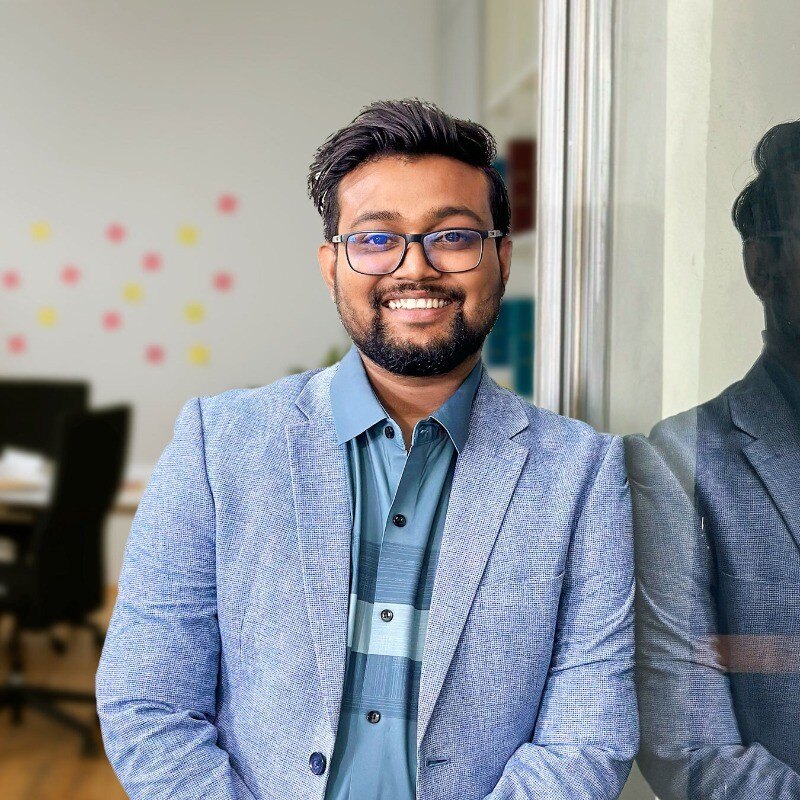
Ratul Rahman
Table of Contents:
Subscribe to our newsletter

HubSpot: Elevating Bangladeshi Consultancies Beyond Excel
Our 2024 Beginner's Guide to Revenue Attribution Models explains key models & helps you choose the right one to optimize campaigns & boost ROI.

Why Bangladeshi Consultancies Lose 30% of Leads—and How to Fix It
Our 2024 Beginner's Guide to Revenue Attribution Models explains key models & helps you choose the right one to optimize campaigns & boost ROI.

Bangladeshi Study-Abroad Marketing: Converting Social Media into Leads
Our 2024 Beginner's Guide to Revenue Attribution Models explains key models & helps you choose the right one to optimize campaigns & boost ROI.

Best CRM for Education Businesses in Bangladesh
Our 2024 Beginner's Guide to Revenue Attribution Models explains key models & helps you choose the right one to optimize campaigns & boost ROI.

Modern Sales Systems That Actually Convert for Bangladeshi Consultancies
Our 2024 Beginner's Guide to Revenue Attribution Models explains key models & helps you choose the right one to optimize campaigns & boost ROI.

What I Learned Helping Healthcare Businesses Fix Their Sales & Marketing Process
Discover how connected CRM systems like HubSpot can transform healthcare sales and marketing processes, improving patient engagement, reducing no-shows, and streamlining workflows.
-

HubSpot: Elevating Bangladeshi Consultancies Beyond Excel
Discover how businesses are using HubSpot to streamline marketing efforts, boost lead generation, and drive sustainable growth through data-driven strategies.
Marketing -

Why Bangladeshi Consultancies Lose 30% of Leads—and How to Fix It
Discover how businesses are using HubSpot to streamline marketing efforts, boost lead generation, and drive sustainable growth through data-driven strategies.
Marketing -

Bangladeshi Study-Abroad Marketing: Converting Social Media into Leads
Discover how businesses are using HubSpot to streamline marketing efforts, boost lead generation, and drive sustainable growth through data-driven strategies.
Marketing -

Best CRM for Education Businesses in Bangladesh
Discover how businesses are using HubSpot to streamline marketing efforts, boost lead generation, and drive sustainable growth through data-driven strategies.
Marketing -

Modern Sales Systems That Actually Convert for Bangladeshi Consultancies
Discover how businesses are using HubSpot to streamline marketing efforts, boost lead generation, and drive sustainable growth through data-driven strategies.
Marketing -

What I Learned Helping Healthcare Businesses Fix Their Sales & Marketing Process
Discover how businesses are using HubSpot to streamline marketing efforts, boost lead generation, and drive sustainable growth through data-driven strategies.
General



