Choosing the Right HubSpot Hub for Your Business Needs
.webp)
Introduction
HubSpot has become an indispensable choice for businesses that wish to streamline their marketing, sales, service and operational activities. Offering an all-encompassing CRM platform, it provides powerful tools that enable companies to expand and manage customer relationships efficiently.
HubSpot's system centres around Hubs, each designed to address specific aspects of business. From engaging potential customers through marketing to closing sales and providing top-tier service, the Hubs provide everything needed for running an efficient operation all in one place.
This guide provides an in-depth breakdown of each HubSpot Hub to assist in selecting which one best meets the unique requirements of your business. By learning what each one offers, this can enable you to make more informed decisions and unlock maximum value from the HubSpot platform.
Understanding HubSpot's Hubs

HubSpot's modular system enables businesses to select specific Hubs according to their individual business requirements, each one focusing on an area. Together they form one unified platform. As your business expands, more Hubs can be added without disrupting current processes.
HubSpot Hubs
Marketing Hub
Sales Hub
Service Hub
Content Hub
Operations Hub
Commerce Hub
Marketing Hub

HubSpot's Marketing Hub was developed to assist businesses in drawing visitors, converting leads, and cultivating customer relationships.
The Marketing Hub is ideal for marketing teams attempting to:
Email Marketing
Social Media Management
Lead Scoring
SEO Tools
Before choosing whether the Marketing Hub is suitable for your business, consider:
Marketing Goals
Team Size
Budget
Sales Hub

The Sales Hub features several key benefits
Prospecting Workspace
Advanced Lead Management and Reporting
Intelligent Deal Management and Forecasting
Seamless Scheduling and Handoffs
Playbooks
Automatic Outreach Tools with Personalization
Integration With HubSpot HubSpot Marketing and Service Hubs Allow for Seamless Collaboration
These features enable sales teams to operate more efficiently, make informed decisions, and form stronger customer relationships.
When considering whether the Sales Hub is suitable for your company, various aspects should be taken into consideration:
Automating and streamlining your sales process or improving how leads are engaged could make Sales Hub an excellent solution.
Determine whether your team has enough members to take advantage of all its advanced features and tools before making this decision.
Evaluate whether or not your business requires a CRM that integrates seamlessly with existing software and workflows.
Service Hub

HubSpot's Service Hub is tailored to help businesses deliver outstanding customer service, improving satisfaction and encouraging long-term loyalty among customers. Specifically tailored for customer service teams that wish to efficiently manage requests, resolve issues quickly, gain meaningful insights into service performance data and gain meaningful customer insight, the Service Hub is best suited for businesses focusing on providing high-quality support while elevating the overall customer experience - this software can assist them greatly!
The Service Hub includes several essential features
Customer Portal
Knowledge Base
Customer Feedback Surveys
Service Level Agreement (SLA) Management
Help Desk Automation
If your goal is to shorten response times, streamline support processes or enhance customer satisfaction, the Service Hub may be an invaluable asset.
Before investing in such tools and features for customer service use, ensure your team members can fully leverage them.
Verify whether the Service Hub integrates seamlessly with your current systems to provide an unified approach to customer service.
Content Hub

AI-Powered Content Creation
Content Remixing
Brand Voice Consistency
Multi-Channel Content Management
Create Custom Content Experiences
AI-Driven SEO Recommendations
Dynamic Content Blocks
Integrated Analytics and Reporting
If your goal is to scale content production, enhance personalization or boost content management efficiency, then Content Hub could be an ideal fit.
Evaluate your team's resources to ensure they can leverage all the features of the Hub, such as AI tools and the central content system.
Assess Your Integration NeedsMake sure the Content Hub can integrate seamlessly with existing software and workflows, offering a smooth experience in content management.
Operations Hub

HubSpot's Operations Hub was designed to unify, clean and automate data across a business's systems for efficient team collaboration with reliable information. This tool is most appropriate for operations managers, IT professionals and businesses that must maintain clean data while automating complex business processes - companies looking for greater operational efficiencies or to reduce data silos will find great benefit from using this hub.
Data Quality Command Center
Data Quality Automation
Programmable Automation
Webhooks
These features enable businesses to meet high data quality standards while automating complex processes to increase operational efficiency and ensure increased profits.
Assess Your Team's Capacity for Implementing and Managing Automation
Consider Your Integration Needs
By considering these factors, it is possible to assess if an Operations Hub aligns with your business goals and will help streamline operations for greater efficiency and productivity.
Commerce Hub
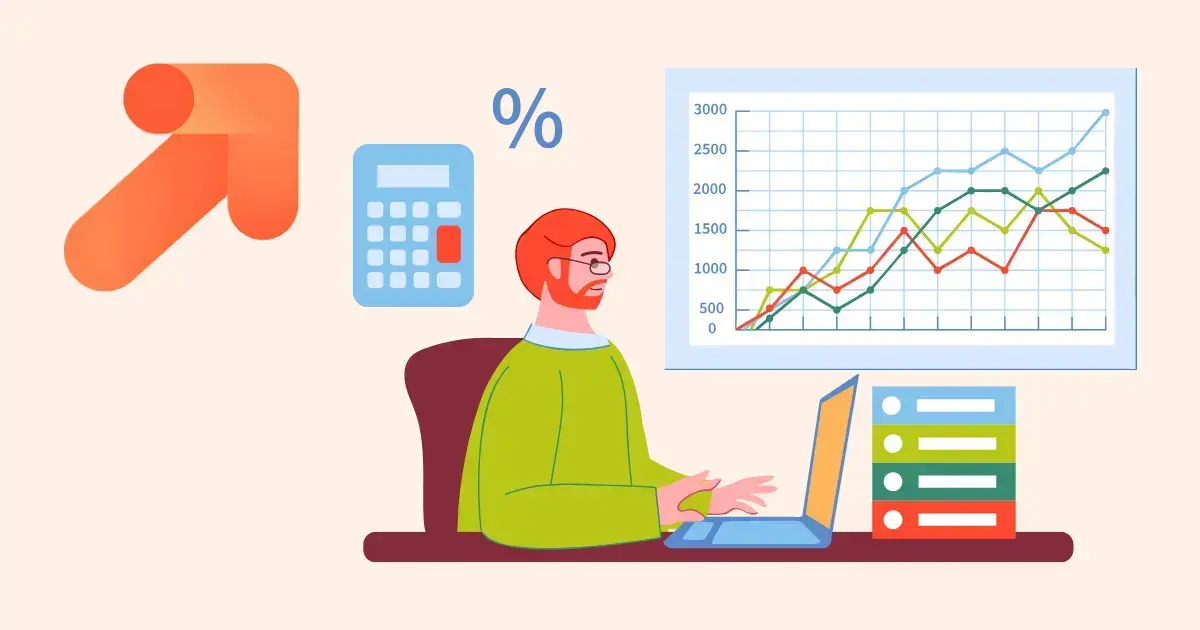
Commerce Hub is designed to make selling and managing products or services easier for businesses of all sizes. Its main purpose is to help you handle everything from product listings to orders and payments in one place. Whether you run an online store, manage a subscription service, or sell custom packages, Commerce Hub gives you the tools you need to simplify your sales process.
It’s ideal for small and medium-sized businesses that need an efficient way to manage their online sales and track performance. If you’re a business owner or sales manager looking for a streamlined system to run your e-commerce operations, Commerce Hub could be a great fit. It’s also perfect for companies that want to get better insights into sales data to drive smarter business decisions.
Invoices
Payment Links
Quotes
HubSpot Subscriptions
Flexible Payment Processing
Custom Billing Automation
Business Size and Complexity
Integration Requirements
Budget
User Experience
Integrating Multiple Hubs

Seamless Data Flow Between Departments One of the biggest advantages of integrating multiple hubs is having a smooth flow of information across different teams. Your marketing, sales, and service teams can share data effortlessly, so no one is working with outdated or incomplete information. For example, when a sales team member updates a customer’s status, the marketing team can instantly adjust their campaigns, and the service team can have a better understanding of that customer’s needs. This level of data sharing keeps everyone on the same page, saving time and reducing errors.
Enhanced Collaboration and Communication A unified HubSpot platform makes it easier for different teams to work together. Since everyone is using the same system, it encourages better communication and teamwork. Sales teams can quickly see the marketing efforts that have been sent to a lead, and service teams can view any promises or deals made by sales. This way, there are no gaps in communication, and your customers get a smoother experience from start to finish. Plus, with built-in tools like shared task lists and timelines, everyone knows what needs to be done and when.
Comprehensive Analytics and Reporting When all your data is in one place, your reporting becomes much more powerful. HubSpot’s unified platform lets you create reports that cover every aspect of your business. You can see how your marketing campaigns are affecting sales, how well your sales team is closing deals, and how your service team is handling customer support—all from one dashboard. This gives you a complete view of your company’s performance, making it easier to spot trends, measure success, and make data-driven decisions. Comprehensive analytics also help you understand your customers better, so you can improve your strategies and deliver even more value.
Integrating multiple Hubs in HubSpot means your teams can work smarter, faster, and more efficiently. It’s all about connecting the dots to create a better experience for both your staff and your customers.
Conclusion
HubSpot’s modular approach gives you the flexibility to customize your setup. You don’t have to choose a one-size-fits-all solution. Instead, you can build a tailored platform that grows and evolves with your business. By integrating multiple Hubs, you unlock powerful features that connect your departments, boost productivity, and give you a comprehensive view of your performance.
Ready to take your business to the next level? Explore HubSpot’s Hubs and see how they can work together to transform your operations. Start by understanding your current needs and then create a plan to leverage HubSpot’s full potential.
Founder & CEO @ Hubxpert. My goal is to make every company using HubSpot succeed in their marketing organisation and automation.
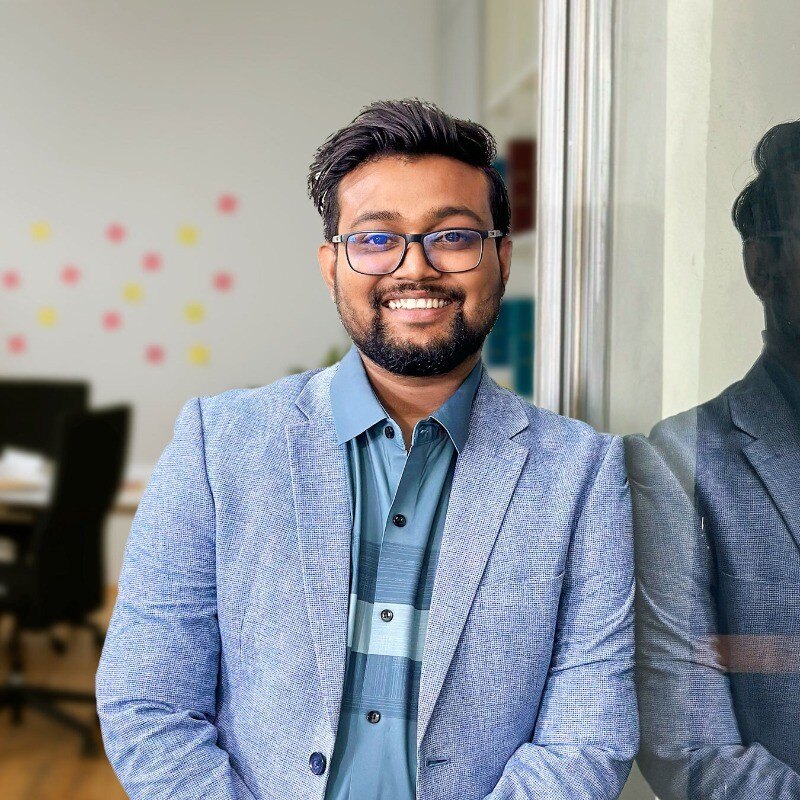
Ratul Rahman
Table of Contents:
Subscribe to our newsletter

HubSpot: Elevating Bangladeshi Consultancies Beyond Excel
Our 2024 Beginner's Guide to Revenue Attribution Models explains key models & helps you choose the right one to optimize campaigns & boost ROI.

Why Bangladeshi Consultancies Lose 30% of Leads—and How to Fix It
Our 2024 Beginner's Guide to Revenue Attribution Models explains key models & helps you choose the right one to optimize campaigns & boost ROI.

Bangladeshi Study-Abroad Marketing: Converting Social Media into Leads
Our 2024 Beginner's Guide to Revenue Attribution Models explains key models & helps you choose the right one to optimize campaigns & boost ROI.

Best CRM for Education Businesses in Bangladesh
Our 2024 Beginner's Guide to Revenue Attribution Models explains key models & helps you choose the right one to optimize campaigns & boost ROI.

Modern Sales Systems That Actually Convert for Bangladeshi Consultancies
Our 2024 Beginner's Guide to Revenue Attribution Models explains key models & helps you choose the right one to optimize campaigns & boost ROI.

What I Learned Helping Healthcare Businesses Fix Their Sales & Marketing Process
Discover how connected CRM systems like HubSpot can transform healthcare sales and marketing processes, improving patient engagement, reducing no-shows, and streamlining workflows.
-

HubSpot: Elevating Bangladeshi Consultancies Beyond Excel
Discover how businesses are using HubSpot to streamline marketing efforts, boost lead generation, and drive sustainable growth through data-driven strategies.
Marketing -

Why Bangladeshi Consultancies Lose 30% of Leads—and How to Fix It
Discover how businesses are using HubSpot to streamline marketing efforts, boost lead generation, and drive sustainable growth through data-driven strategies.
Marketing -

Bangladeshi Study-Abroad Marketing: Converting Social Media into Leads
Discover how businesses are using HubSpot to streamline marketing efforts, boost lead generation, and drive sustainable growth through data-driven strategies.
Marketing -

Best CRM for Education Businesses in Bangladesh
Discover how businesses are using HubSpot to streamline marketing efforts, boost lead generation, and drive sustainable growth through data-driven strategies.
Marketing -

Modern Sales Systems That Actually Convert for Bangladeshi Consultancies
Discover how businesses are using HubSpot to streamline marketing efforts, boost lead generation, and drive sustainable growth through data-driven strategies.
Marketing -

What I Learned Helping Healthcare Businesses Fix Their Sales & Marketing Process
Discover how businesses are using HubSpot to streamline marketing efforts, boost lead generation, and drive sustainable growth through data-driven strategies.
General



