This template is designed to help visitors easily book time with your team. It includes a clean, professional layout featuring meeting details, team introductions, and a built-in scheduling form. Use this page to streamline appointment bookings, improve client communication, and convert interested visitors into meaningful connections.
Agencia Plus Theme Documentation
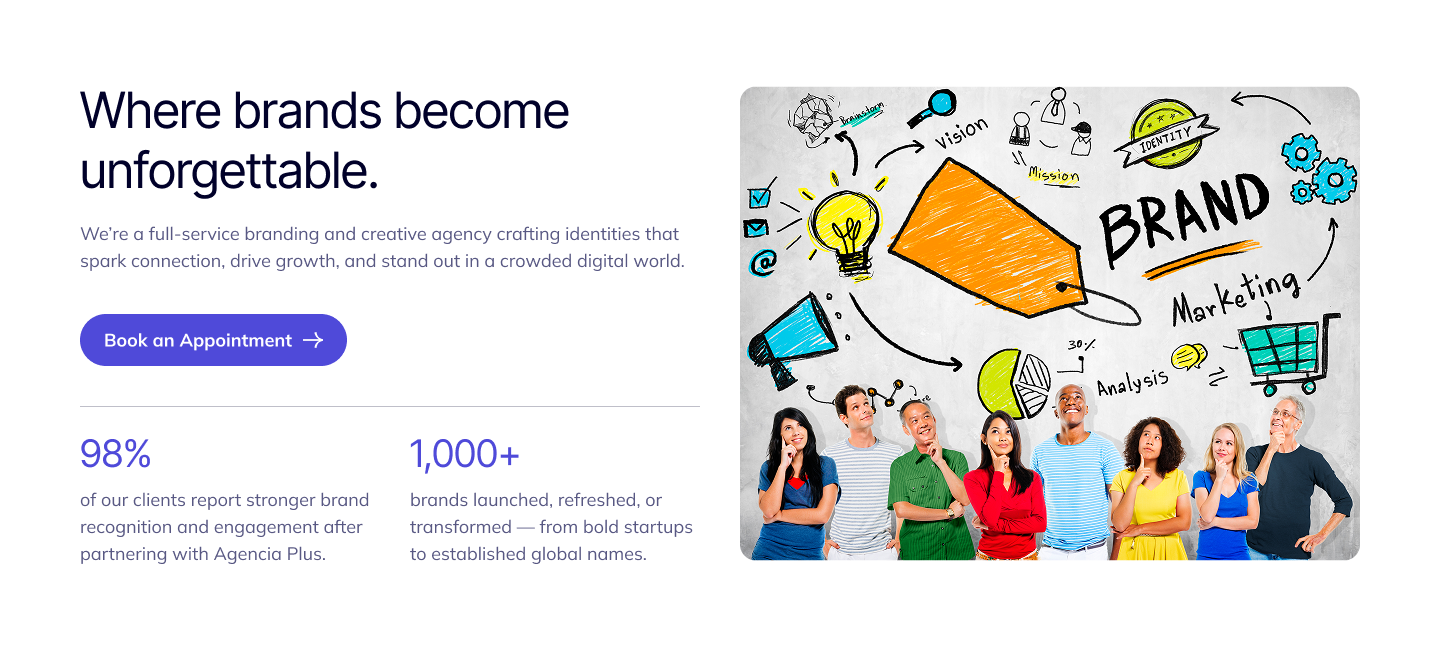
Setup
Theme Customization
Go to your account settings > Content > Themes & Modules > Themes.
You will get Agencia Plus here and also a button available to edit the theme.
Here you will get the Global theme settings. Like Brand colors, Background colors, Typography, Spacing, Forms and Others.
Brand colors
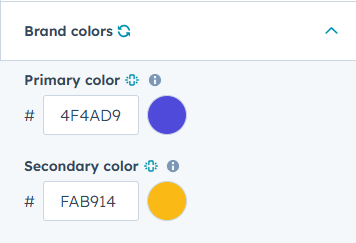
Initially we used #4F4AD9 for primary colors and #FAB914 for secondary colors.
Background colors
We use six different colors for different background colors.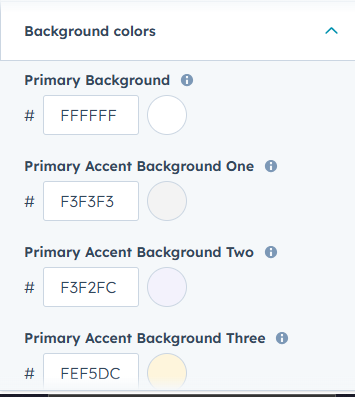
Color codes that we used initially are:
Primary Background ( #FFFFFF)
Primary Accent Background One ( #F3F3F3)
Primary Accent Background Two( #F3F2FC)
Primary Accent Background Three( #FEF5DC)
Secondary Background ( #01012A)
Secondary Accent Background ( #585883)
Typography
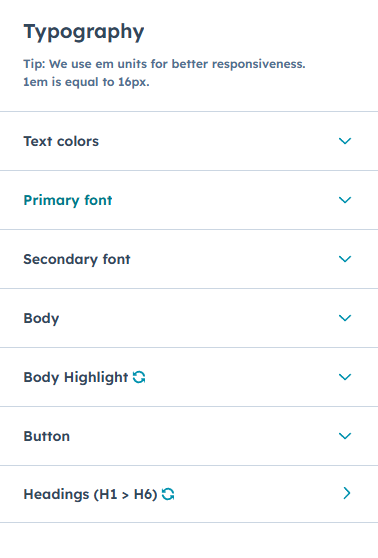
Text Colors :
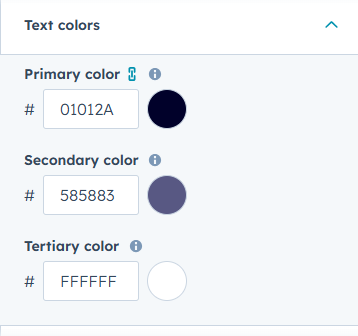
Colors we used :
- Primary Color (#01012A)
- Secondary Color (#585883)
- Tertiary Color (#FFFFFF)
Primary Font :
Here you can control your theme primary font. We used Inter tight as the primary font. Mainly this primary font used is mainly in Title & Header of this theme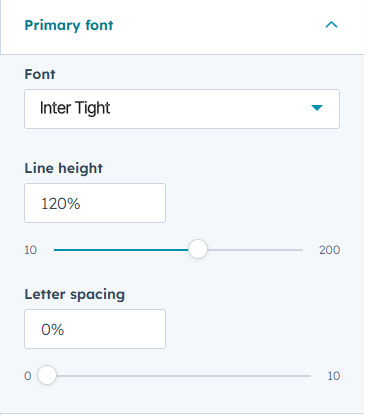
Secondary Font :
You can customize your theme's secondary font from here. We used Mulish as our secondary font. This font is mainly used in this theme body text like paragraphs, articles and others.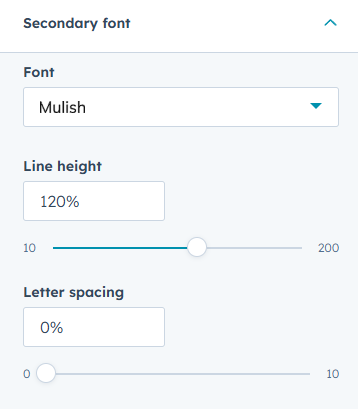
Body :
We used our secondary font as the body text of the theme. You can also control the body text size from this option.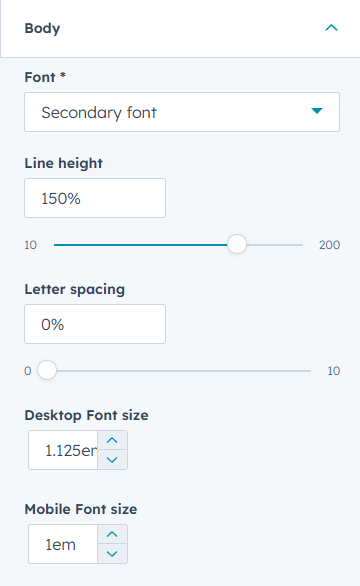
Body Highlight :
This is mainly the highlighted text of the body. In this control. You can adjust the font, font size and others. 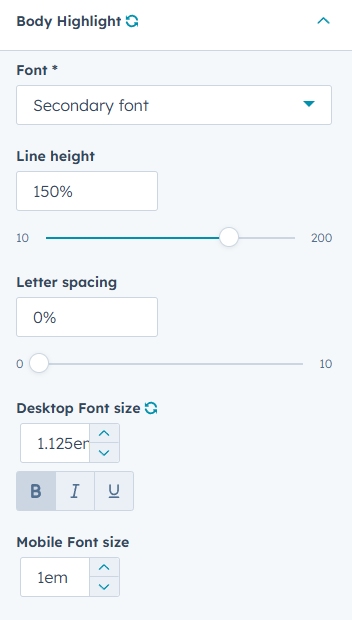
Button :
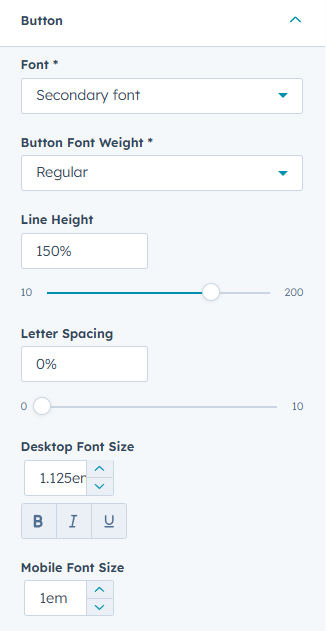
Heading :
You can control the header of your theme. You can have a Desktop and Mobile version both.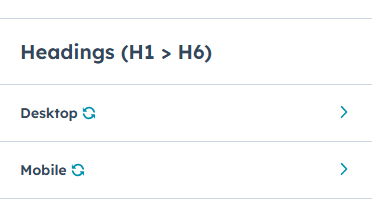
Control each in detail H1, H2, H3, H4, H5, H6 all of them. Font, Font Size and others.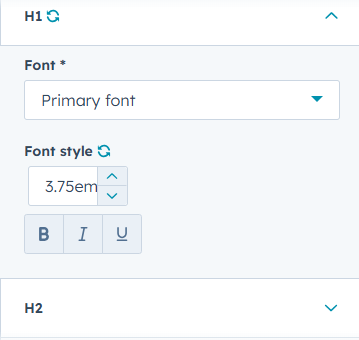
Bordered Text :
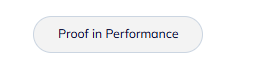
You can control this text in your theme. Padding, Corner Radius and others.
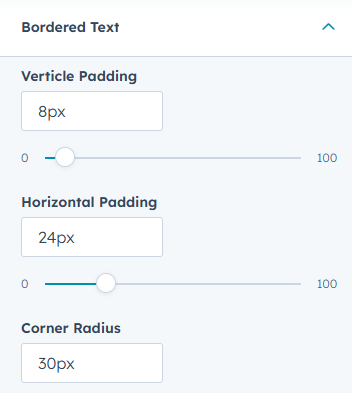
Slider Arrow
In this theme there are multiple sliders. You can control those button settings globally. So change in one place will impact the theme.
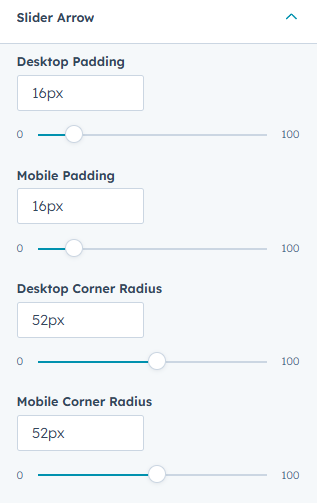
Buttons
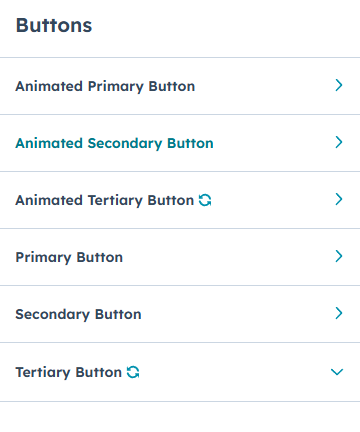
General View
In general view you can adjust the border and corner radius of your theme. 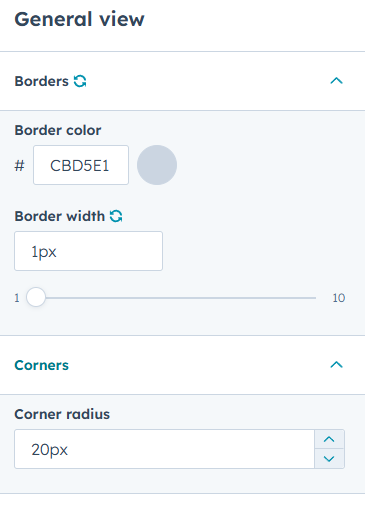
Spacing
Adjust all spacing and content width from the center of the theme. Adjust your desktop padding and also mobile padding.
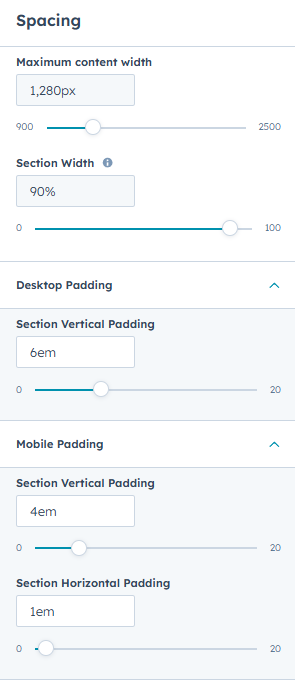
Forms
Agencia plus gives you forms design control in a center place. Control your forms background, Fields and others. Also you can customize each in detail.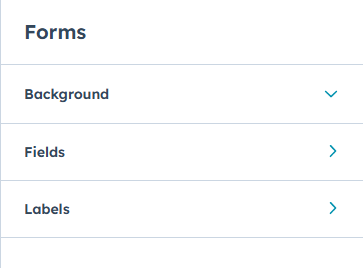
Background color :
You can adjust the background color of your theme forms here. Initially we used #F3F3F3 this color for forms background color
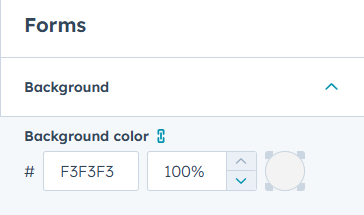
Fields :
You can adjust the fields of your forms in Agencia Plus. Adjust your forms fields Font, Background and others.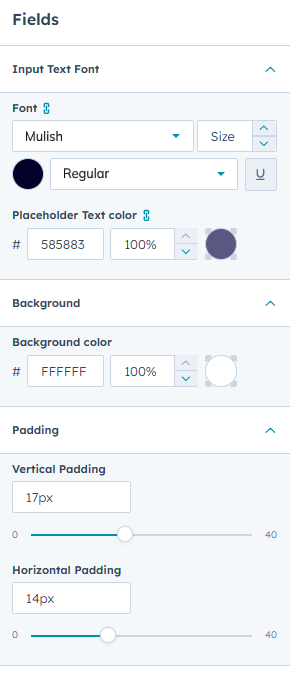
Global Header:
You can custom your global header in just a minute. Adjust Background color, Menu Link, Menu Link Hover, Child Menu link and hover. Also there is another mobile menu background color.
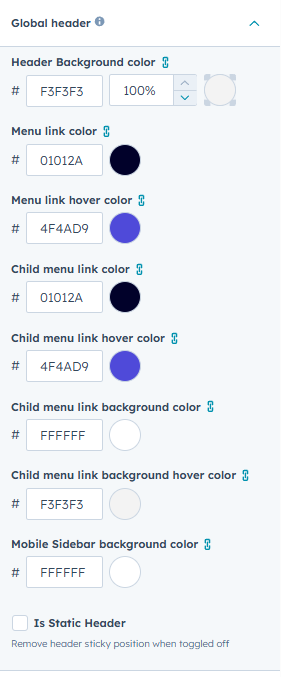
Global Footer:
Also you can custom your global footer in just a minute. Adjust Background color, Text color, Link color and others.
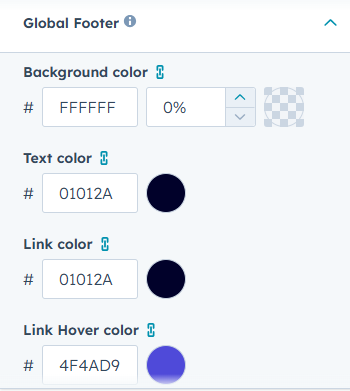
Templates
Agencia Plus has various 21 ready to use templates. Create your site page / landing page with just one click. And also update the controls and styles whenever you want.
Here is the all templates details:
Start from Scratch :
Detached landing page :
Create a distraction-free, high-conversion landing page with this template. It is designed without the global header and footer, completely isolating it from the rest of your site pages. Ideal for dedicated campaigns where you want to eliminate navigation and focus the visitor's attention.
Branding Agency Home Page :
Web Development Agency:
Digital Marketing Agency:
Law Firm:
Consulting Firm:
Real State:
Services:
Case Study Details:
About:
Schedule meeting:
Our Team:
Book a Meeting:
Careers:
Contact us:
Events:
Portfolio :
This template is perfect for showcasing your work and highlighting your expertise. It features a clean, visually engaging layout with sections for project images, descriptions, and client testimonials. Use this page to demonstrate your capabilities, build credibility, and inspire confidence in potential clients through your past successes.
Pricing :
FAQ :
Thank You :
Modules
Agencia Plus equips you with a robust library of more than 40+ interactive, reusable modules. These are the building blocks you need to create diverse pages across any category—from high-conversion landing pages to detailed service pages. This extensive collection allows you to assemble unique designs quickly, reducing development time and maximizing your creative flexibility.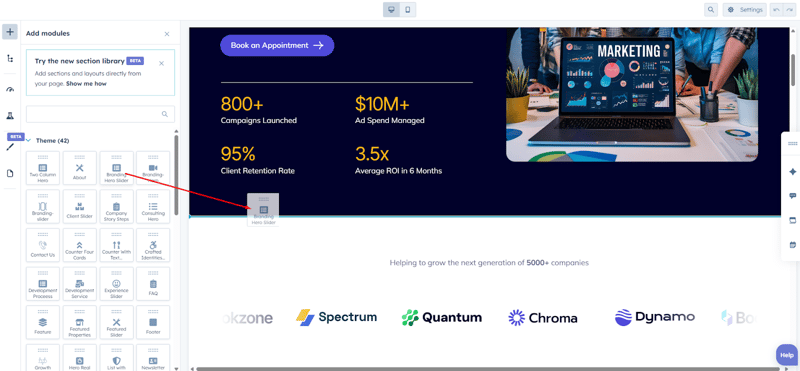
Sections
Agencia Plus provides over 10+ ready-to-use sections—pre-designed content blocks like "Hero Areas," "FAQ," or "Featured Slider" These high-quality sections are built for maximum impact. Simply select the section you need and drop it anywhere on your page, dramatically accelerating your page design and layout process.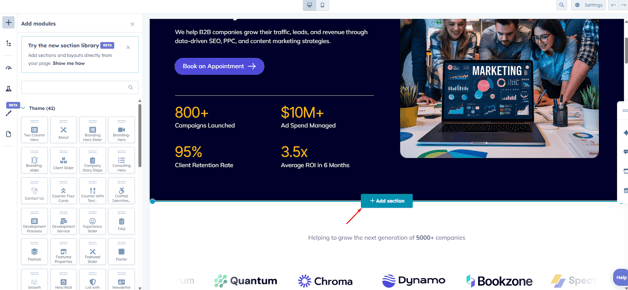
System Templates
Agencia Plus ensures a cohesive brand experience across all critical HubSpot system pages. We provide pre-designed templates for:
- Error Pages (404 and 500)
- Email Subscription Management (Preferences, Unsubscribe, and Confirmation)
- Membership Functionality (Login and Registration)
- Search Result (with loader)
These templates allow you to apply your theme's branding and styling to every corner of your HubSpot portal, instilling trust and maintaining consistency even during technical or administrative steps.
How to use our system templates:
Integrating the custom system templates from Agencia Plus is a simple process within your HubSpot settings. Follow these steps to ensure brand consistency across all of your essential system pages:
Navigate to Settings:
Find System Pages:
Go to the System Pages Tab:
Set Your Templates:
Save Changes:
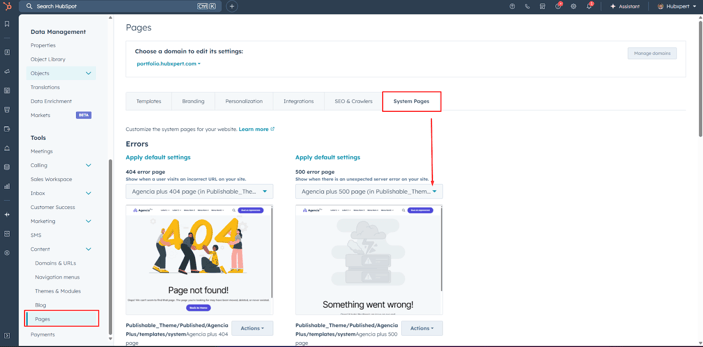
If you need to use membership templates also you will find to update this in private content page settings.
Support
About US
As a Hubspot Automation Developer at Hubxpert, I specialize in API integration, seamlessly connecting HubSpot with third-party applications. My role encompasses understanding client needs, crafting custom code solutions, and ensuring the smooth operation of our automation workflows. I actively address any HubSpot integration challenges and stay updated with the platform's latest advancements. My dedication ensures clients harness the full potential of HubSpot.

Tanzinul Kabir
Table of Contents:
Subscribe to our newsletter

HubSpot: Elevating Bangladeshi Consultancies Beyond Excel
Our 2024 Beginner's Guide to Revenue Attribution Models explains key models & helps you choose the right one to optimize campaigns & boost ROI.

Why Bangladeshi Consultancies Lose 30% of Leads—and How to Fix It
Our 2024 Beginner's Guide to Revenue Attribution Models explains key models & helps you choose the right one to optimize campaigns & boost ROI.

Bangladeshi Study-Abroad Marketing: Converting Social Media into Leads
Our 2024 Beginner's Guide to Revenue Attribution Models explains key models & helps you choose the right one to optimize campaigns & boost ROI.

Best CRM for Education Businesses in Bangladesh
Our 2024 Beginner's Guide to Revenue Attribution Models explains key models & helps you choose the right one to optimize campaigns & boost ROI.

Modern Sales Systems That Actually Convert for Bangladeshi Consultancies
Our 2024 Beginner's Guide to Revenue Attribution Models explains key models & helps you choose the right one to optimize campaigns & boost ROI.

What I Learned Helping Healthcare Businesses Fix Their Sales & Marketing Process
Discover how connected CRM systems like HubSpot can transform healthcare sales and marketing processes, improving patient engagement, reducing no-shows, and streamlining workflows.
-

HubSpot: Elevating Bangladeshi Consultancies Beyond Excel
Discover how businesses are using HubSpot to streamline marketing efforts, boost lead generation, and drive sustainable growth through data-driven strategies.
Marketing -

Why Bangladeshi Consultancies Lose 30% of Leads—and How to Fix It
Discover how businesses are using HubSpot to streamline marketing efforts, boost lead generation, and drive sustainable growth through data-driven strategies.
Marketing -

Bangladeshi Study-Abroad Marketing: Converting Social Media into Leads
Discover how businesses are using HubSpot to streamline marketing efforts, boost lead generation, and drive sustainable growth through data-driven strategies.
Marketing -

Best CRM for Education Businesses in Bangladesh
Discover how businesses are using HubSpot to streamline marketing efforts, boost lead generation, and drive sustainable growth through data-driven strategies.
Marketing -

Modern Sales Systems That Actually Convert for Bangladeshi Consultancies
Discover how businesses are using HubSpot to streamline marketing efforts, boost lead generation, and drive sustainable growth through data-driven strategies.
Marketing -

What I Learned Helping Healthcare Businesses Fix Their Sales & Marketing Process
Discover how businesses are using HubSpot to streamline marketing efforts, boost lead generation, and drive sustainable growth through data-driven strategies.
General




