Agencia Theme Dcoumentation
-2.png)
Setup
Requirements
Please ensure that you have a HubSpot account to use this theme. If not, you can visit this link to create a HubSpot account.
Installation
Install the theme from HubSpot Asset Marketplace, just click the Install for free button on the theme page and then follow the instructions.
FAQ
How can I view Theme Settings
Templates
Agencia has 14 ready-to-use page templates for you, templates such as Home, Service, Contact us, Case Study, Blog etc.
Home-Law Firm
Hero Two Column
Counters
Clients
Why Use Two Columns
Testimonial Slider three column
Pricing card No Filter
FAQ
Home - Consulting Firm
This template has been designed to be used on the homepage of your website. It contains the following sections and modules in order:
Hero Two Column
Counter 4 Cards
Why Us with Image
Testimonial Slider three column
Recent Blog 3 columns
Clients
About
Hero Two Column
Why Use Two Columns
Company Story Description
Team Circle Image
Services Three columns with cards
Clients
Case Study Details
Hero Two Column
Feature 2 Column
Feature 2 Column
Company Story with Check list
Services
Hero Two Column
Services Three columns with cards
Testimonial Slider Single Column
Company Story with button
FAQ
Schedule a Meeting v1
Book a meeting
Services Two columns
FAQ with Image
Contact Us
Contact Us
Our Team
Team Circle Image
Thank you
Thank you
Blank
Only Global Component(Theme Header & Footer)
Blog Post
A blog post page for your blog details.
Blog listing
A blog listing template to showcase your blogs with pagination.
Digital Marketing Agency
Hero Two Column
Branding-slider
Services Two columns
Why Work With Us
Testimonial Slider three column
Pricing card No Filter
Recent Blog 3 columns
Growth Process
Our Certifications
FAQs
System Templates
Agencia has 8 ready-to-use page system templates for you, templates such as 404 Error, 500 Error, Email Backup Unsubscribe, Email Subscription Confirmation etc.
404 Error
A section to inform users when a page is not found, with a custom message, image, and helpful navigation links to guide them back.

500 Error
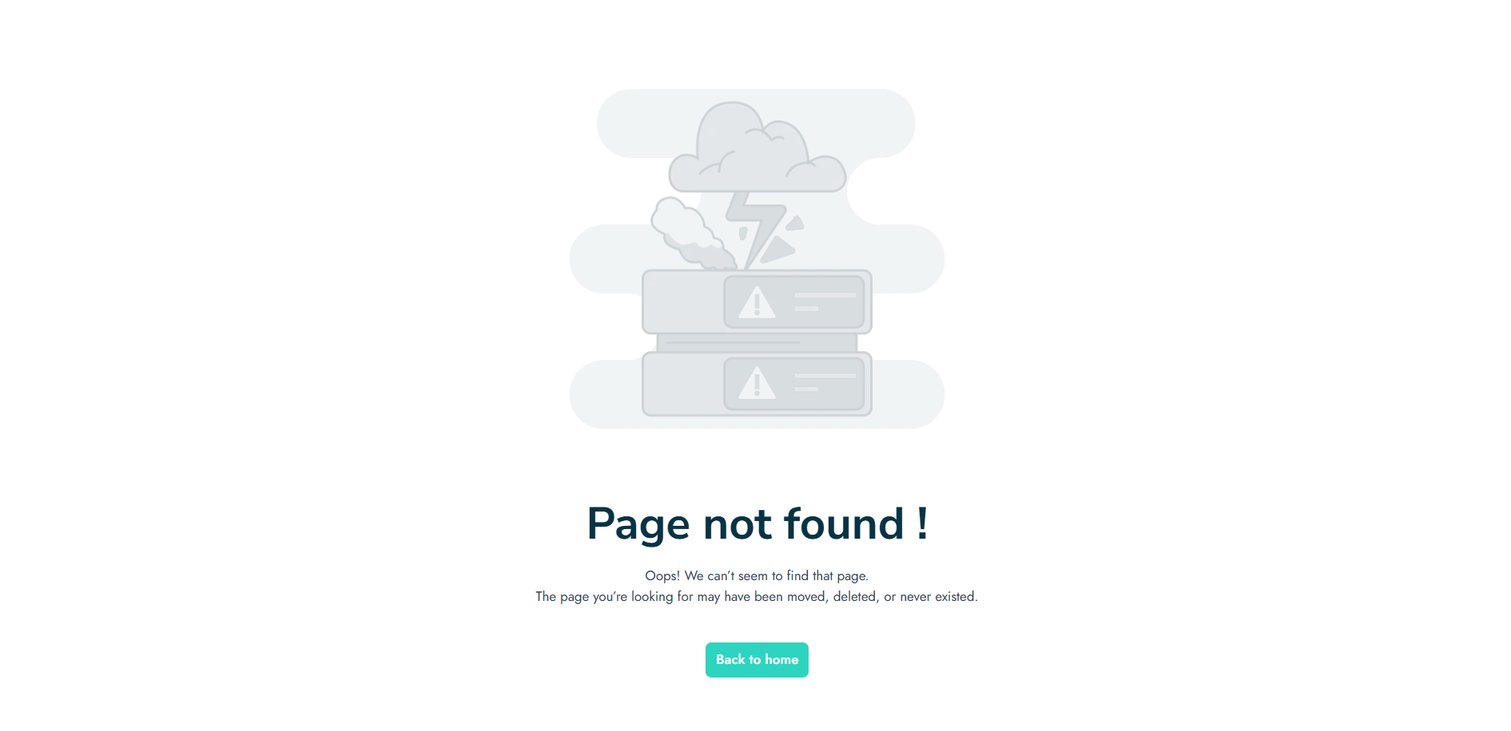
Email Backup Unsubscribe
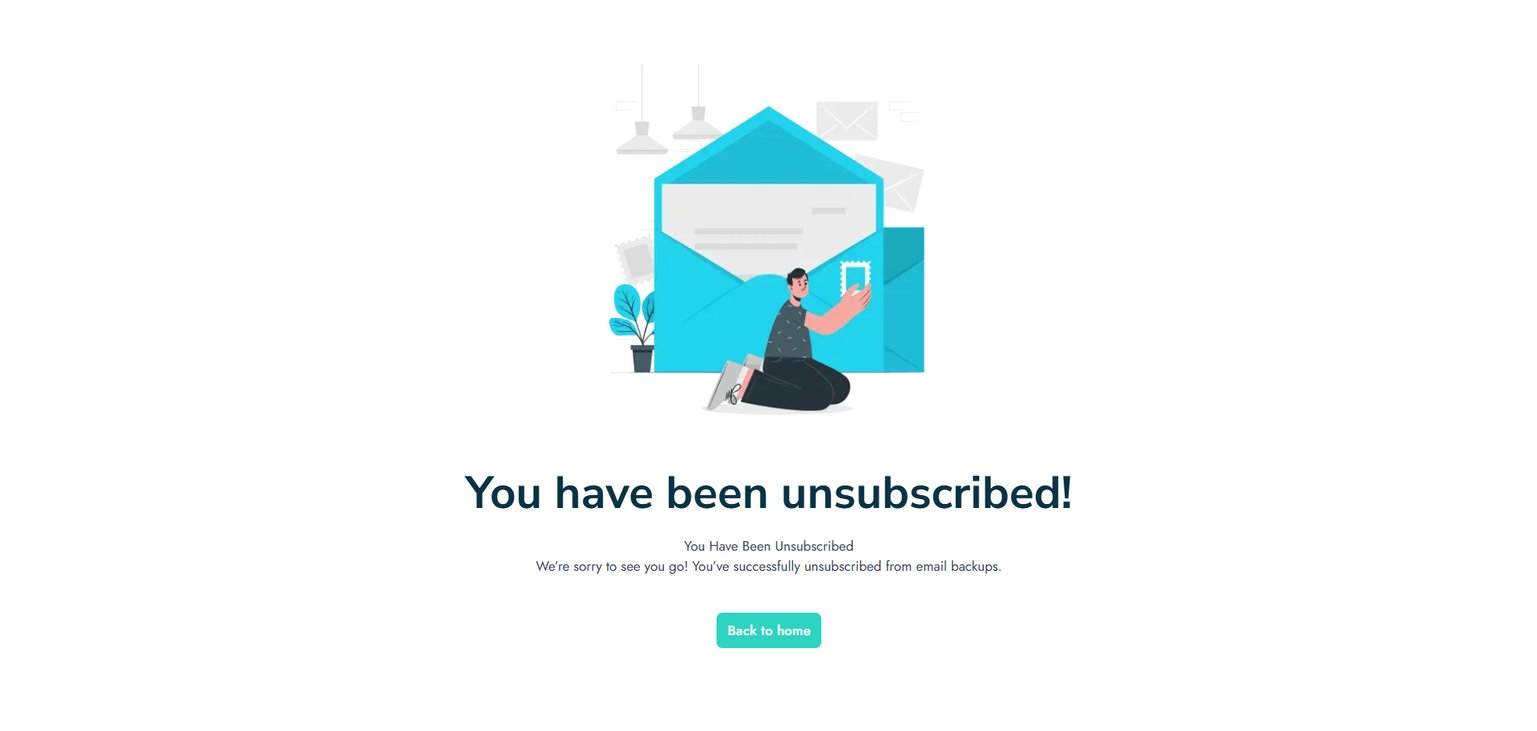
Email Subscription Confirmation
Customize your email experience by selecting the types of emails you want to receive.
Password Prompt
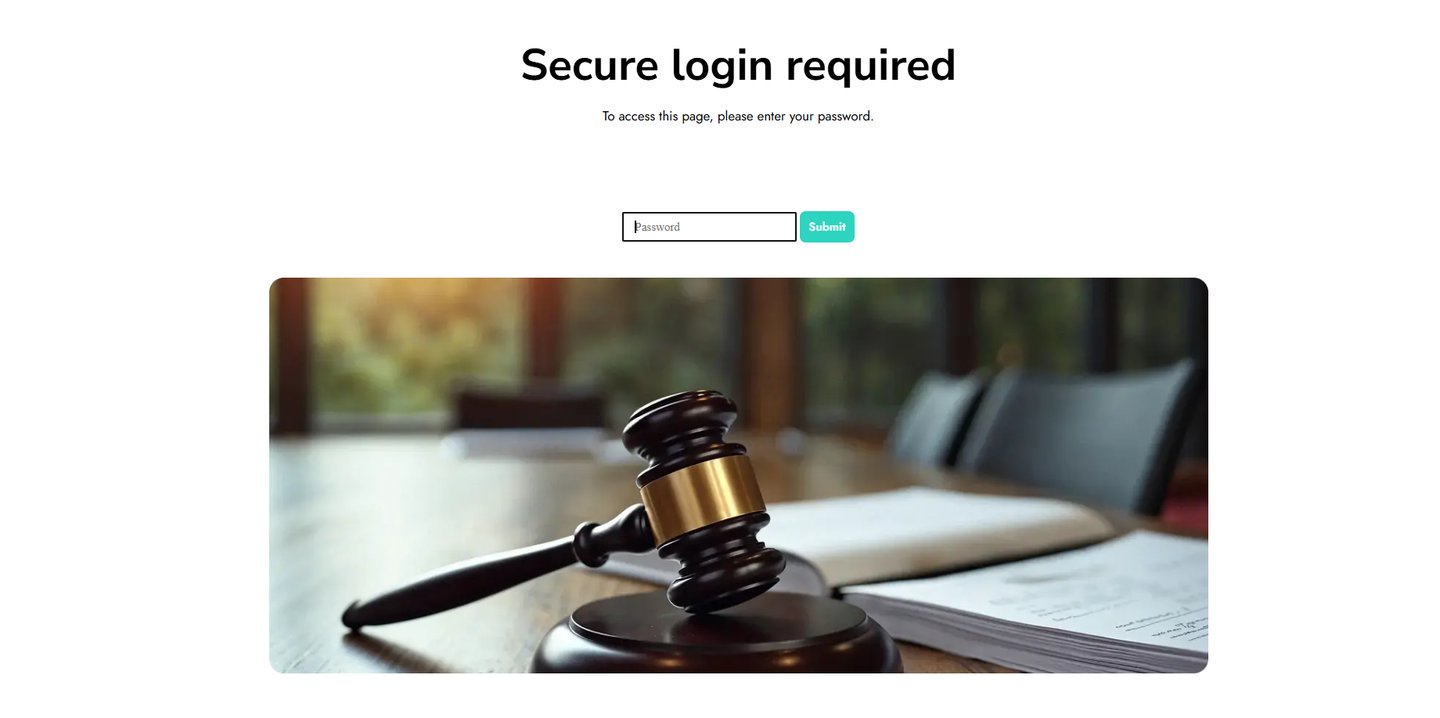
Sections
Agencia plus has 14 ready-to-use sections.
Company Story with checklist
A section to add your company or branding story with image and checklist.

Counter Four Column
.png?width=1440&height=315&name=unnamed%20(1).png)
FAQ single column
A FAQ section in a single column.
.png?width=1440&height=1066&name=unnamed%20(2).png)
Hero Two Column
A hero banner with image and text contents.
-1.png?width=1440&height=760&name=unnamed%20(4)-1.png)
Pricing cards no filter
A pricing cards section without filtering options.

Service Two Column
A services cards section with two columns.
.png?width=1440&height=1068&name=unnamed%20(6).png)
Slider Three Column
Full size background image section with middle centered heading, text, and button.
.png?width=1440&height=851&name=unnamed%20(7).png)
Team with circle image
An animated section to show your teams.
.png?width=1440&height=721&name=unnamed%20(8).png)
Why Us Two Column
Why us section with full background.
.png?width=1440&height=698&name=unnamed%20(9).png)
Book a meeting two columns
A section with a two-column layout featuring meeting details or description on one side and a booking form or calendar on the other, designed for clear and easy scheduling.

Why work with us
A two-column section that highlights your brand’s value and credibility with a professional image on one side and compelling trust-building points on the other—perfect for showcasing certifications, transparency, and proven results.

Our Certificates
A section to showcase your official certifications and industry recognitions with logos, brief descriptions, and optional download or verification links—ideal for building trust and credibility.

Modules
Agencia plus has 40 ready-to-use modules.
Header
One module for the entire header navigation.

Hero Two Column
One module for the hero banner with two columns layout.

Counters
One module for counters in 4 grid columns.

Counter 4 Cards
One module for counters in single columns. For heading and sub-heading content and counters cards.

Services Three columns with cards:
Services with three columns in cards.

Services Three columns
Services grid layout in three columns.

Services Two columns
Services grid layout in two columns.

Clients
One module for showcasing your clients logos with 4 different versions.

Why Us Two Columns
One module for why us.

Why Us with Image
One module for why us with image and cards.

Pricing card No Filter
One module for pricing cards without filtering.

Pricing With Toggle:
One module for print cards with filtering and toggle between, Monthly and Annual pricing.


FAQ
One module for FAQ.

FAQ With Image
One module for FAQ in two columns with FAQ.

Company Story Description
One module for Company Story with Description.

Company Story with Check list
One module for Company Story with Description and checklist also.

Company Story with button
One module for Company Story with Description and checklist & button.

Team Circle Image
One module for your team members.

Blog Listing Text
A module for your blog listing text.

Related Blog Text
A module for your related blogs text.

Contact Us
One module for Contact Us.

Feature 2 Column
One module for features with 2 columns.

Thank You
One module for Thank you.

Branding-slider
A Branding Slider with with multiple cards.

Error Status
One module for your error page.

Book a meeting
One module for book a meeting.

Recent Blog 3 columns
One module for recent blogs in 3 columns view. 
Email Confirmation & Preferences
One module for Email Confirmation & Preferences.

Password Prompt
One module for Password Prompt.

Log In
One module for Log In.

Map
One module for Email Confirmation & Preferences.

Email Subscription Confirmation
A reusable module to confirm a user's successful email subscription, featuring a thank-you message, adding image, preferences or exploring more content.

Email Subscription Preferences
A flexible module that allows users to update their email preferences, including subscription topics and frequency, with checkboxes, dropdowns, and a save button—ideal for personalized communication and user control.

Growth Process
A visual module to outline your company’s step-by-step growth or service process—featuring titles, and descriptions for each stage, helping users understand how you deliver results.

Our Certifications
A display module to highlight your company's official certifications, accreditations, or awards—featuring certificate logos, titles, and optional descriptions to build trust and authority.

Schedule meeting Two columns
A dual-column module with meeting information or intro text on one side and an embedded booking form or calendar on the other—designed for easy scheduling and a professional user experience.

Services Three columns
A clean, three-column layout to showcase your core services—each with an icon or image, service title, and short description for quick and engaging presentation

Testimonial Slider Single Column
A vertically stacked slider module that displays one client testimonial at a time, featuring quotes, client names, roles, and optional photos—ideal for building trust and showcasing customer satisfaction.

Testimonial Slider three column
A responsive slider module that showcases three testimonials side by side, each with client feedback, name, role, and optional image—perfect for highlighting multiple reviews in an engaging layout.

Footer
One module for Footer(Global Module)..png?width=1281&height=851&name=unnamed%20(11).png)
Theme Settings
Brand Colors and Background Colors:
Customize your brand and background colors.
.png?width=338&height=762&name=unnamed%20(12).png)
Typography
Customize theme typography.
.png?width=964&height=820&name=unnamed%20(13).png)
Buttons
.png?width=1227&height=828&name=unnamed%20(14).png)
General View
Customize your border style and corner radius.
.png?width=303&height=688&name=unnamed%20(15).png)
Spacing
Customize your spacing as you need.
.png?width=284&height=825&name=unnamed%20(16).png)
Forms
Customize your forms.
.png?width=958&height=816&name=unnamed%20(17).png)
Global Header
Customize your global header settings.
.png?width=292&height=823&name=unnamed%20(18).png)
Global Footer
Customize your global footer.
.png?width=292&height=823&name=unnamed%20(18).png)
Support
About US
As a Hubspot Automation Developer at Hubxpert, I specialize in API integration, seamlessly connecting HubSpot with third-party applications. My role encompasses understanding client needs, crafting custom code solutions, and ensuring the smooth operation of our automation workflows. I actively address any HubSpot integration challenges and stay updated with the platform's latest advancements. My dedication ensures clients harness the full potential of HubSpot.

Tanzinul Kabir
Table of Contents:
Subscribe to our newsletter

HubSpot: Elevating Bangladeshi Consultancies Beyond Excel
Our 2024 Beginner's Guide to Revenue Attribution Models explains key models & helps you choose the right one to optimize campaigns & boost ROI.

Why Bangladeshi Consultancies Lose 30% of Leads—and How to Fix It
Our 2024 Beginner's Guide to Revenue Attribution Models explains key models & helps you choose the right one to optimize campaigns & boost ROI.

Bangladeshi Study-Abroad Marketing: Converting Social Media into Leads
Our 2024 Beginner's Guide to Revenue Attribution Models explains key models & helps you choose the right one to optimize campaigns & boost ROI.

Best CRM for Education Businesses in Bangladesh
Our 2024 Beginner's Guide to Revenue Attribution Models explains key models & helps you choose the right one to optimize campaigns & boost ROI.

Modern Sales Systems That Actually Convert for Bangladeshi Consultancies
Our 2024 Beginner's Guide to Revenue Attribution Models explains key models & helps you choose the right one to optimize campaigns & boost ROI.

What I Learned Helping Healthcare Businesses Fix Their Sales & Marketing Process
Discover how connected CRM systems like HubSpot can transform healthcare sales and marketing processes, improving patient engagement, reducing no-shows, and streamlining workflows.
-

HubSpot: Elevating Bangladeshi Consultancies Beyond Excel
Discover how businesses are using HubSpot to streamline marketing efforts, boost lead generation, and drive sustainable growth through data-driven strategies.
Marketing -

Why Bangladeshi Consultancies Lose 30% of Leads—and How to Fix It
Discover how businesses are using HubSpot to streamline marketing efforts, boost lead generation, and drive sustainable growth through data-driven strategies.
Marketing -

Bangladeshi Study-Abroad Marketing: Converting Social Media into Leads
Discover how businesses are using HubSpot to streamline marketing efforts, boost lead generation, and drive sustainable growth through data-driven strategies.
Marketing -

Best CRM for Education Businesses in Bangladesh
Discover how businesses are using HubSpot to streamline marketing efforts, boost lead generation, and drive sustainable growth through data-driven strategies.
Marketing -

Modern Sales Systems That Actually Convert for Bangladeshi Consultancies
Discover how businesses are using HubSpot to streamline marketing efforts, boost lead generation, and drive sustainable growth through data-driven strategies.
Marketing -

What I Learned Helping Healthcare Businesses Fix Their Sales & Marketing Process
Discover how businesses are using HubSpot to streamline marketing efforts, boost lead generation, and drive sustainable growth through data-driven strategies.
General




